PDF/PRINT
Roles: All
Process overview: This process allows users already registered for Compass to reset their lost or forgotten Compass password.
Process: How to reset your password for Compass
- Please go to the Compass login page https://compass.scouts.org.uk.
This should display the following screen: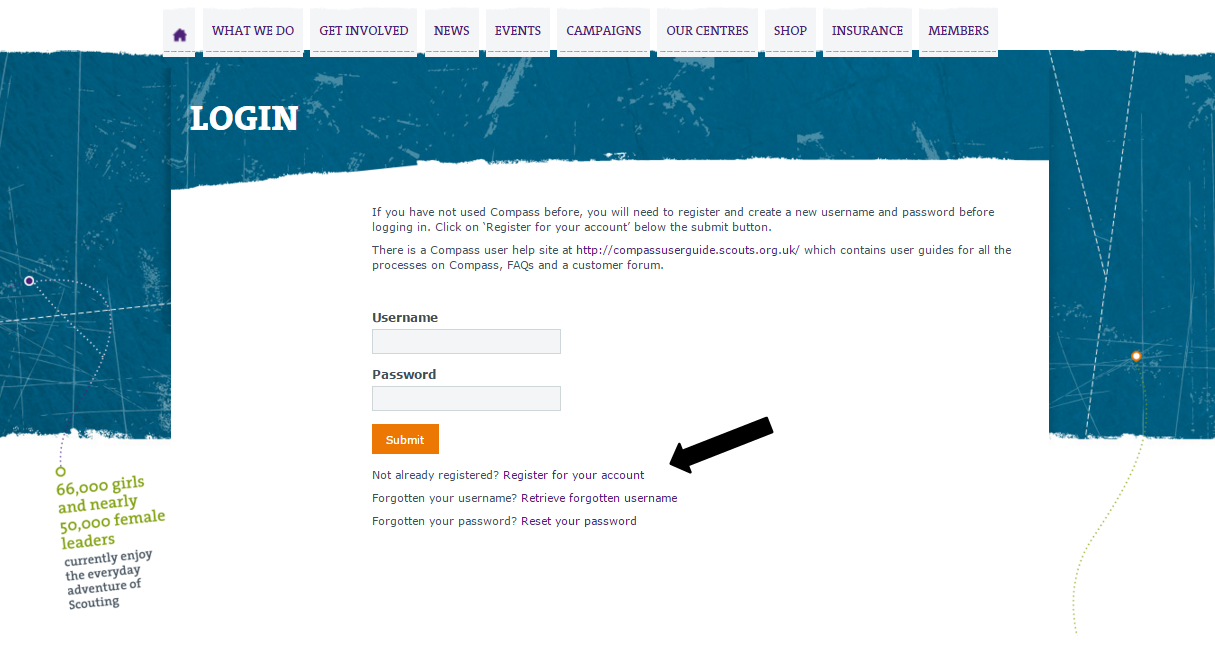
- On the page, click on the ‘Reset your password’ link. A new screen will open (see below).
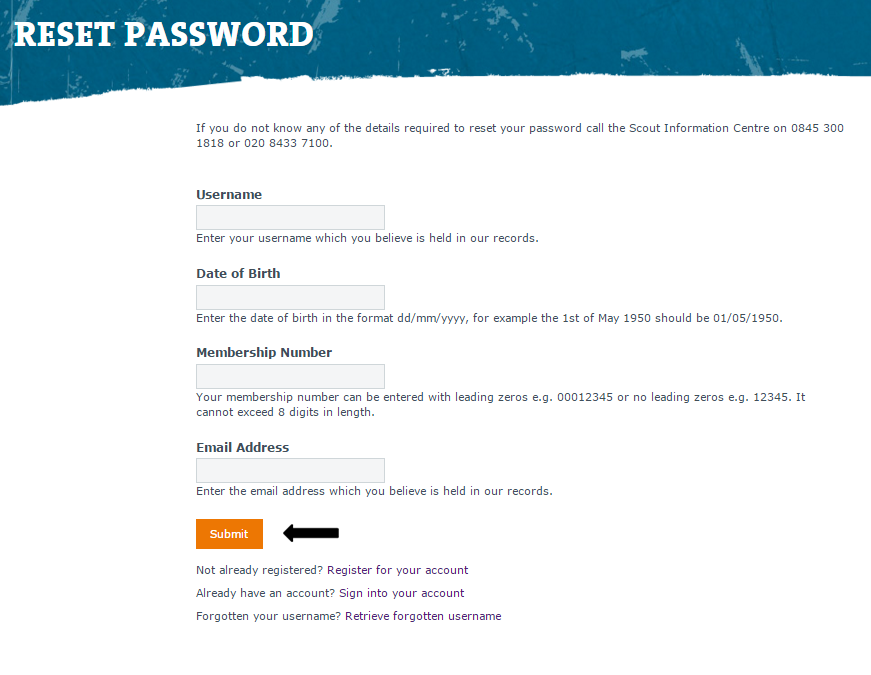
On the page, complete the fields below, ensuring all information entered is correct as per the data recorded for that person on Compass:
- Username.
- Date of birth.
- Membership number.
- Email address.
Click on the ‘Submit’ button.
- Once you have clicked the ‘Submit’ button:
- Postcode.
- Security answer.
- New password.
- Confirm password.
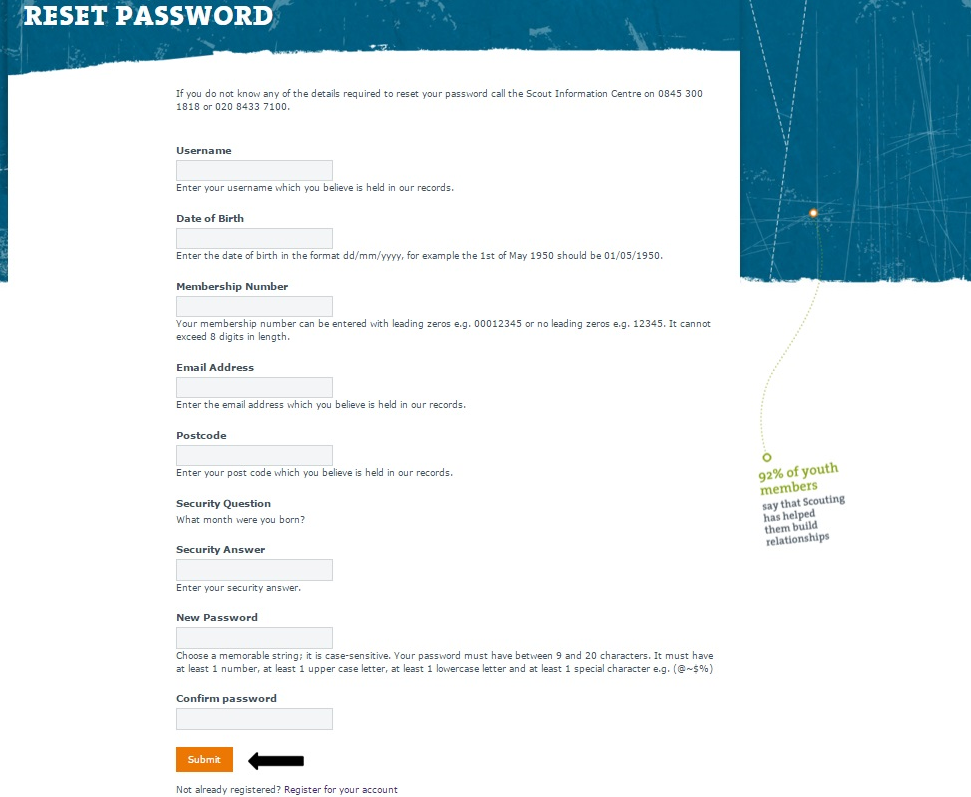
Enter valid details and click on ‘Submit’ to set the new password.
- Once you have clicked the ‘Submit’ button:
- If any of the details entered are not valid you will see a corresponding error message (see example below).
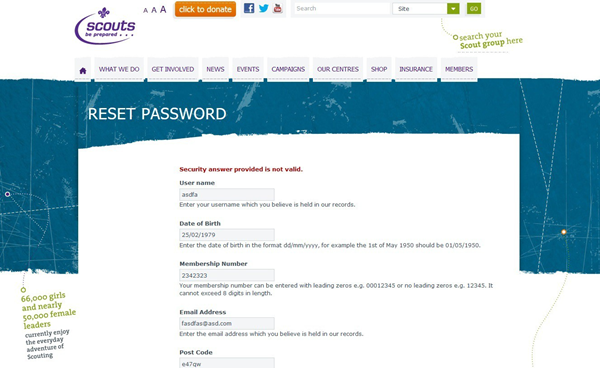
- If all the details entered are valid, you will see a message confirming that your password has been successfully changed (see example below).
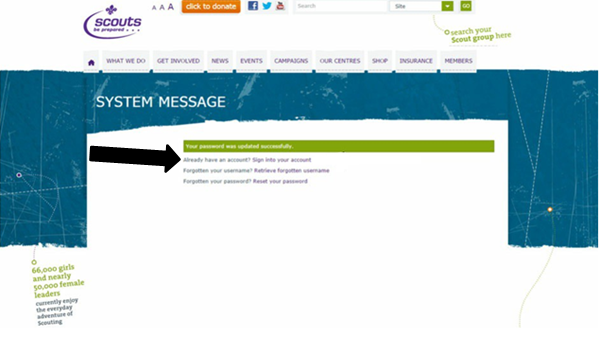
- If any of the details entered are not valid you will see a corresponding error message (see example below).
- Click on the ‘Sign into your account’ link (as shown above) to go to the login page and sign in using your updated credentials.
