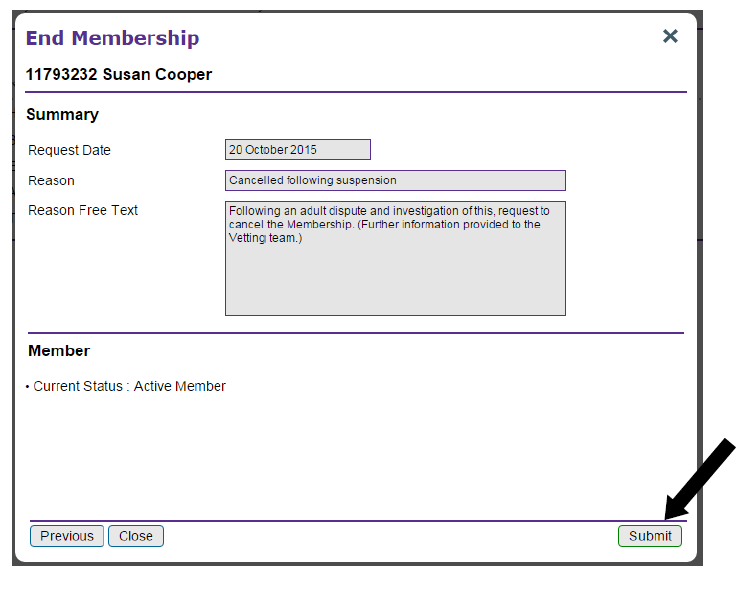PDF/PRINT
Roles: Appointments Secretary, District Commissioner, Acting District Commissioner, County/Area/Region (Scotland) Commissioner, Acting County/Area/Region (Scotland) Commissioner, Country Commissioner, Chief Commissioner.
Process overview: This process should be followed when someone’s membership needs to be ended following local suspension. Please see these pages on ‘Member resources‘ for further guidance on suspensions.
The request to cancel the person’s membership will need to be approved or rejected by the next Commissioner up in the hierarchy. For example, if the request is made by a District Commissioner it needs to be approved or rejected by the relevant County/Area/Region (Scotland) Commissioner.
Please note: If you need to end someone’s membership because they have decided to leave Scouting, please do so by ending all of their roles. Guidance on how to do this can be found in the user guide ‘Ending a role satisfactorily or unsatisfactorily’.
If you need to end cancel someone’s membership because they have died, please see the user guide ‘Cancelling the membership of someone who has died’ for guidance on how to do this. When a record needs to be closed because someone has died, DO NOT close their roles first as this will send an email to the person’s email account, which may be distressing for family members.
Process: Requesting the cancellation of someone’s membership following suspension
- Search for the member whose record needs to be closed. Hover over the magnify glass at the top right hand corner and enter the membership number, or click ‘Find member(s)’.
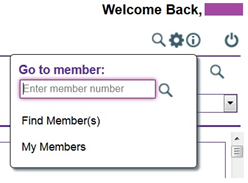
- Once you have found the person you are looking for, click on the heading entitled ‘Roles’.
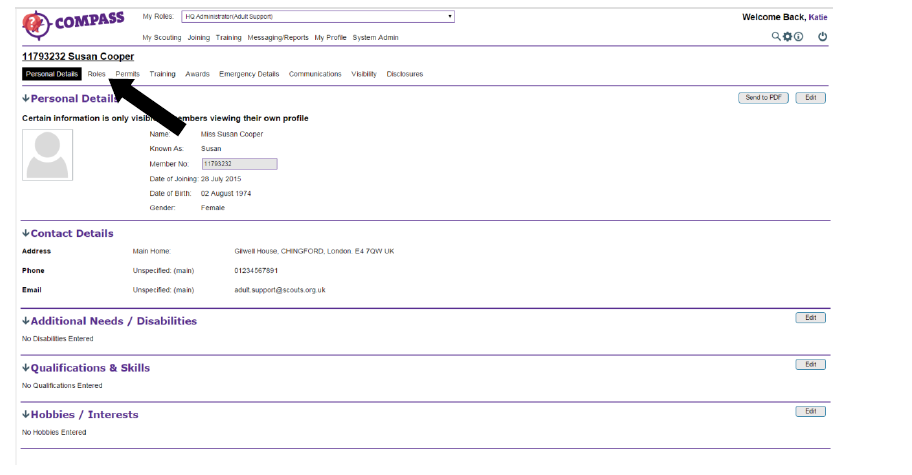
- At the bottom of the screen, click on ‘Membership’.
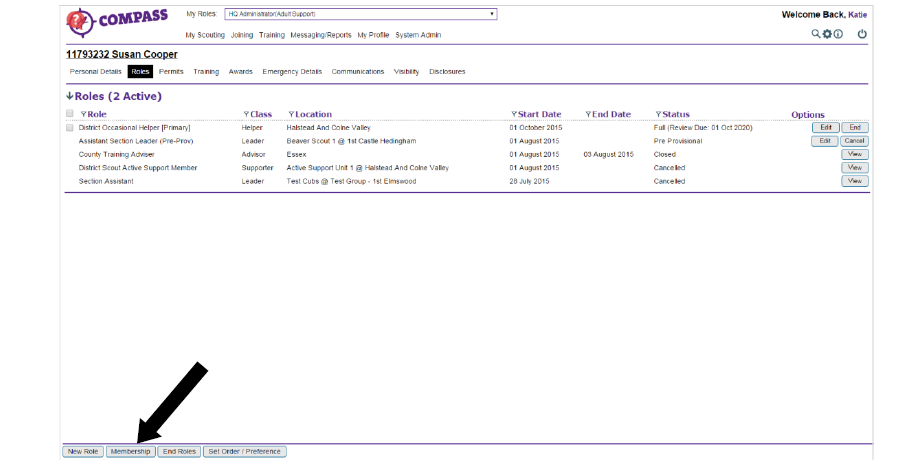
- A box will appear in the middle of the screen. Click on the ‘Request membership cancellation’ button.
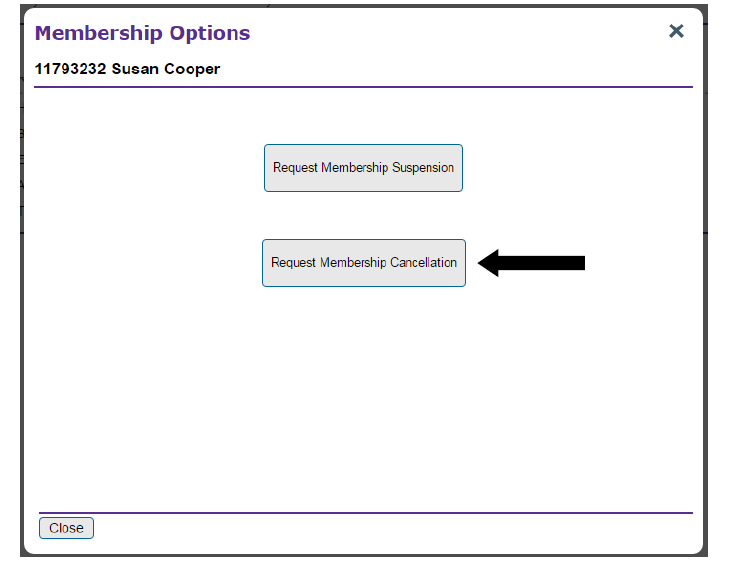
- Enter the date of the request and select the reason from the drop down box (in this case this is ‘Cancelled following suspension’.) Please add any additional information in the ‘Reason free text’ box. Then click ‘Next’.
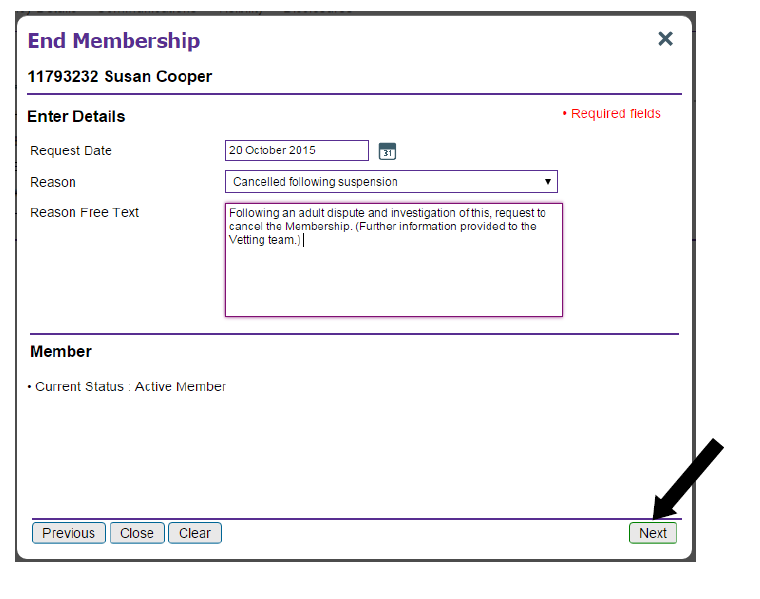
- Clicking ‘Next’ will bring up a confirmation page.
Click ‘Submit’ to save the record and submit the cancellation request. This will now need to be approved or rejected by the next Commissioner up in the hierarchy