The following steps will help to remove an email address from a member’s Compass record:
1) Search for the member and navigate to their personal details page
2) Under the Contact Details heading click “Edit”

3) Change the type of the email address (e.g. Home, Work, Scouting etc) to be the “—Select—” option
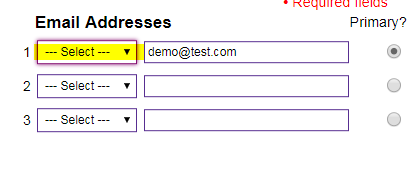
4) When you go to change the type of email address again a new option will now be available called “No Current Email Address”.
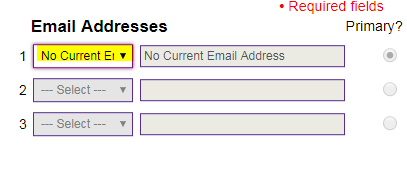
5) Select the “No Current Email Address” option and click save
By removing a members email address they will no longer receive any email communications from Scouting HQ. Therefore, the member may prefer to update their email address to a correct one rather than delete their email address.
