PDF/PRINT
Roles: Section Leaders, Assistant Section Leaders, Group Scout Leaders, Commissioners, Assistant and Deputy Commissioners, Administrators, Secretaries, Appointment Secretaries, Appointment Advisory Committee Members, Appointment Chairs, Scout Active Support Managers, Camp Wardens and Centre Managers.
The above roles are referred to as the ‘Data Processors’ in this user guide.
Process overview: This userguide explains how to request and complete a disclosure application (DBS) in Atlantic Data, using ‘Option 2’. This should be used when the applicant is not with you, the Data Processor, or does not have any of their original identification documents with them, but does have an email address.
If the applicant is with the Data Processor and has their original identification documents with them, ‘Option 1’ will need to be used instead. Guidance of how to do this can be found in the userguide ‘Completing a Disclosure Application (DBS) in Atlantic Data – Option 1’. The Option 1 user guide also explains what to do when using Atlantic Data for the first time.
Please Note: Within the Disclosure Application Process there are legal declarations; knowingly making a false declaration is a criminal offence. Users should only follow this process if they are prepared to make such declarations.
Process: Completing a disclosure application in Atlantic Data – Option 2
Please note: Details of how to access Atlantic Data for the first time can be found at the start of the userguide ‘Completing a Disclosure Application (DBS) in Atlantic Data – Option 1’.
- The Data Processor needs to log in to Atlantic Data. The ‘Disclosures’ tab is found in the ‘Members’ area of scouts.org.uk.
- To search for the applicant click on the ‘Applications’ tab and then click on ‘Disclosure requests’.
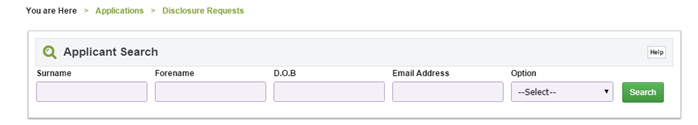
- Enter the first three letters of the applicant’s surname and forename and click ‘Search’.
- The applicant’s name will appear below the ‘Applicant search’ box. If you cannot find the applicant, you will need to contact disclosures@scouts.org.uk. Click on the blue part of the applicant’s name to continue.
- From the list of available actions shown, click on ‘Begin application’ and you will be presented with the screen below.
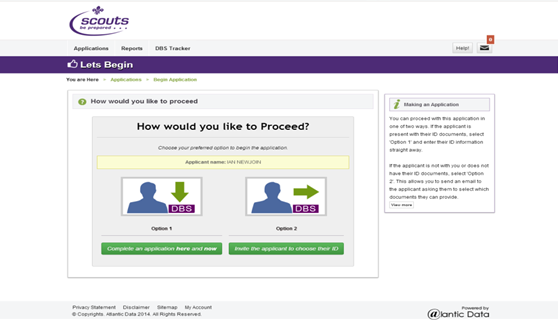
- If you, the Data Processor, is not with the applicant or the applicant does have their ID with them, and the applicant has a valid email address, select ‘Option 2’ to send an email to the applicant asking them to choose which ID documents they will produce.
If applicant is with you and they have their original identification documents or you are using the ID Checking Form, you should select ‘Option 1’ and refer to the Option 1 user guide. - The applicant will then receive the following email and will need to follow the link and log onto Atlantic Data.
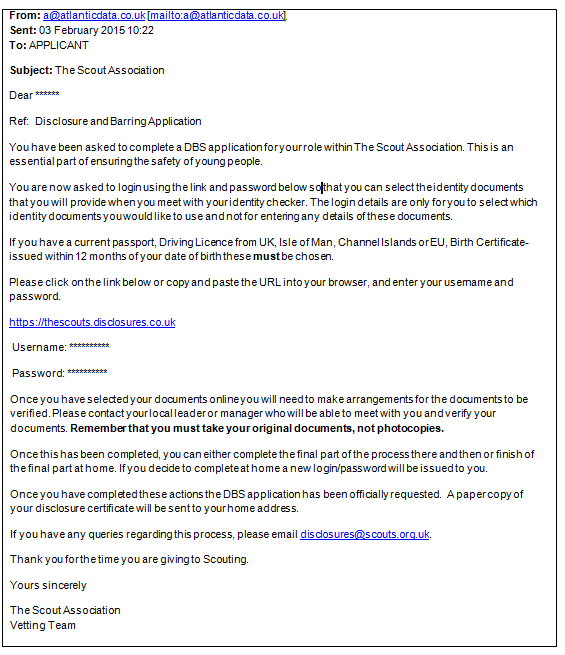
- Once the applicant has logged in to Atlantic Data, they will be asked to read through the following reminder information before proceeding to the start of the Disclosure Application Process.
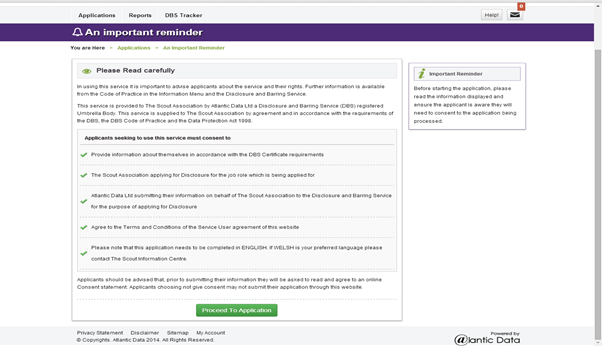
- They will then be asked to choose which identification documents will be used for the identity check, and to confirm that the original documents will be used.
Select the relevant ID documents using the ‘Yes’/’No’ boxes. Select ‘No’ for any forms of ID not being used.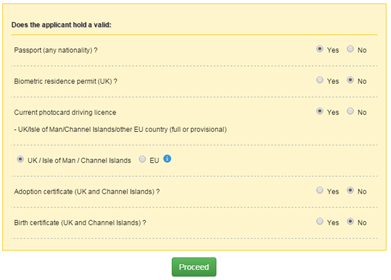
If you have selected enough ID documents to proceed with the process, the system will confirm this.
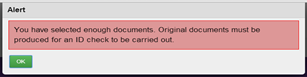
If you haven’t selected enough ID documents, a new screen with further ID options for you to choose from will appear. This will continue until enough forms of ID have been selected.
When the system has confirmed that you have selected enough ID documents, click ‘Proceed’.
Please note: If the applicant has a current passport, biometric residence permit, driving licence from UK, Isle of Man, Channel Islands or EU, adoption certificate or birth certificate (issued within 12 months of their date of birth) these MUST be chosen as part of their ID documents. This is called ‘Route 1’.
If the applicant doesn’t have any of these documents (with them or otherwise), then alternative forms of ID will need to be used – this process is called ‘Route 2’. For more information on using Route 2 and acceptable forms of ID for the process, please see the information provided here.
- A new page will open, at the top of which will be a summary of the ID documents that you have selected. If you want to change your selection, click ‘Change’.
Once this has been done, the applicant needs to arrange to meet their Group or District line manager, to confirm their original identity within the system.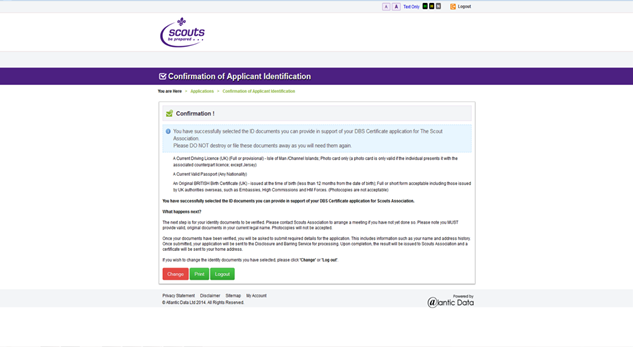
- Once the applicant and Data Processor are together and have the original ID documents, the Data Processor needs to log in to Atlantic Data (Disclosure) system. Search for the applicant under ‘Applications’ and ‘Disclosure requests’ click on the forename in blue and then, under the available actions, select ‘Carry out ID check’.
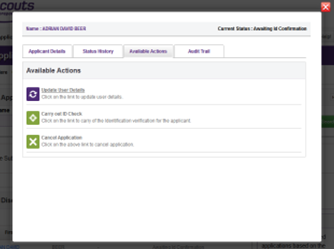
- The Data Processor can then enter the relevant personal information and identification documents.
Please note: ‘Current Forenames’ may also include the applicant’s middle name(s); if it does, you do not need to re-enter the middles name(s) in the field provided. If it doesn’t, please enter their middle name(s) into the ‘Middle name’ field.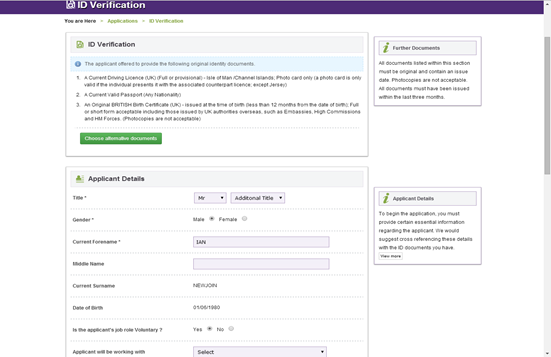 Once all of the information has been entered, the Data Processor will be asked to confirm that they have seen the original identification, and be reminded that a false declaration is a criminal offence. Please note: If any of the applicant’s given information does not match their identity documents, the application will not be able to continue. If this is the case, please contact disclosures@scouts.org.uk with the correct information and we can restart the process for you.
Once all of the information has been entered, the Data Processor will be asked to confirm that they have seen the original identification, and be reminded that a false declaration is a criminal offence. Please note: If any of the applicant’s given information does not match their identity documents, the application will not be able to continue. If this is the case, please contact disclosures@scouts.org.uk with the correct information and we can restart the process for you. - If the ID check has already been carried out, the Data Processor will be asked to enter the name and membership number of the person who performed the ID check. If the applicant is with them and they have carried out the check, they will need to enter their own name and membership number.
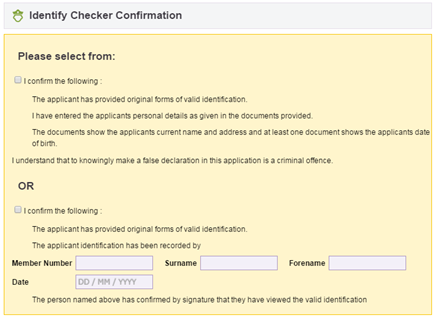
- Once the Data Processor has confirmed all of the details, they will see a message asking ‘When will the applicant complete the application?.’
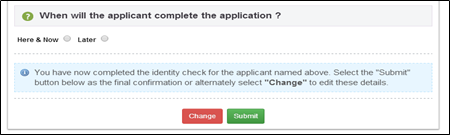 If the applicant can complete the application and has all of their past address history, including postcodes to hand, then the ‘Here & Now’ option can be chosen.
If the applicant can complete the application and has all of their past address history, including postcodes to hand, then the ‘Here & Now’ option can be chosen.
If the applicant does not have their past address history available at the time then the ‘Later’ option can be chosen if the applicant has an email address. Choosing this option will send the applicant a temporary login and password that will allow them to complete and submit the rest of the disclosure application online.
Please note: This will be a different temporary username and password to the one issued to the applicant earlier in the Option 2 process. - If the Data Processor has chosen the ‘Here & now’ option, the ‘Create applicant login’ screen will appear. This will contain the applicant’s temporary username and password, which they need to note down carefully. Once this has been noted down, click on ‘Proceed’.
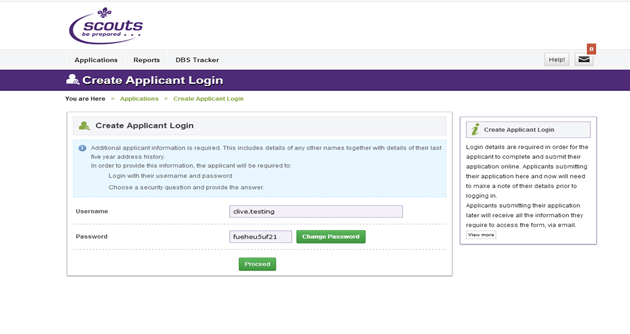
- The applicant should then enter their temporary username and password and click ‘Login’ to log in to the system.
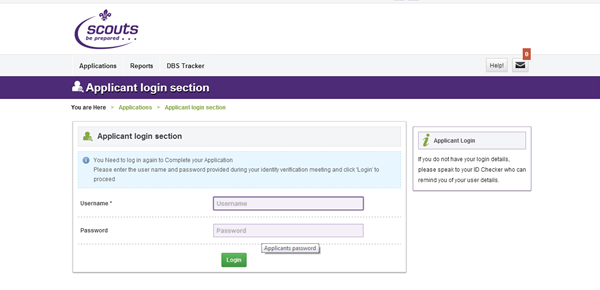 If the applicant has forgotten or mistyped their username and password, the Data Processor (you) can retrieve this information by logging in to Atlantic Data, searching for the applicant by clicking on the ’Applications’ tab, and then clicking ’Disclosure requests’ and entering their details into the search fields. Click on the applicant’s forename when it appears underneath and a pop up box will appear with the option to ‘Update user details’. Click on this to view the applicant’s username and password.
If the applicant has forgotten or mistyped their username and password, the Data Processor (you) can retrieve this information by logging in to Atlantic Data, searching for the applicant by clicking on the ’Applications’ tab, and then clicking ’Disclosure requests’ and entering their details into the search fields. Click on the applicant’s forename when it appears underneath and a pop up box will appear with the option to ‘Update user details’. Click on this to view the applicant’s username and password.
- Once logged in to the system the applicant will be asked to answer some security questions based on their identification information.
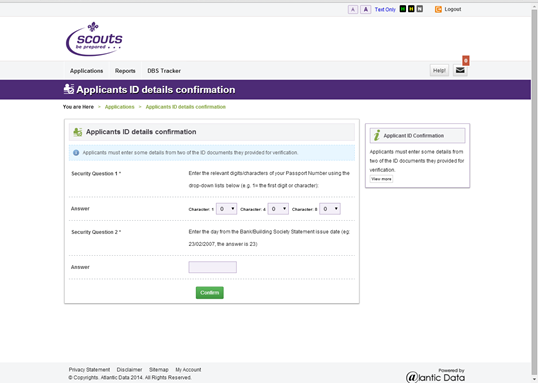
-
The applicant can then complete their application, first consenting to the disclosure check being undertaken by ticking ‘I consent’, and then clicking on ‘Proceed’.
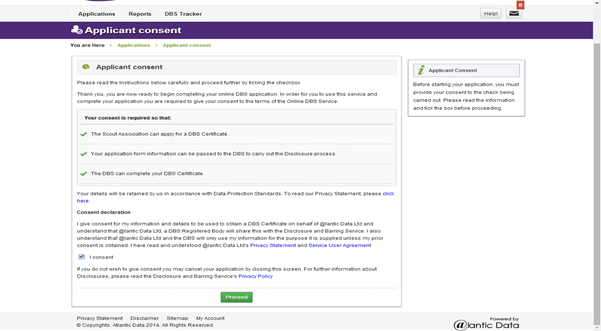
-
A new page will appear. The applicant needs to read through this information carefully, checking the details and entering any further information as requested. When all details have been entered and checked, the applicant should click ‘Next’ to go to the confirmation page.
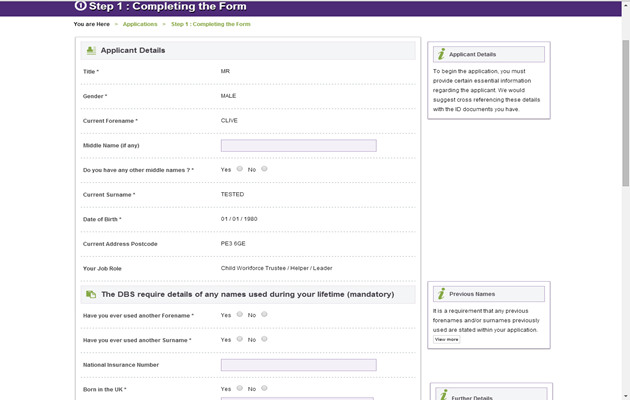
-
The final step is for the applicant to verify the information entered and then complete the final declaration. To do this they need to check through the details carefully and then tick the ‘I declare’ box. If they want to make any changes at this stage, they can do so by clicking ‘Change’. When they are happy, they need to click ‘Submit’.
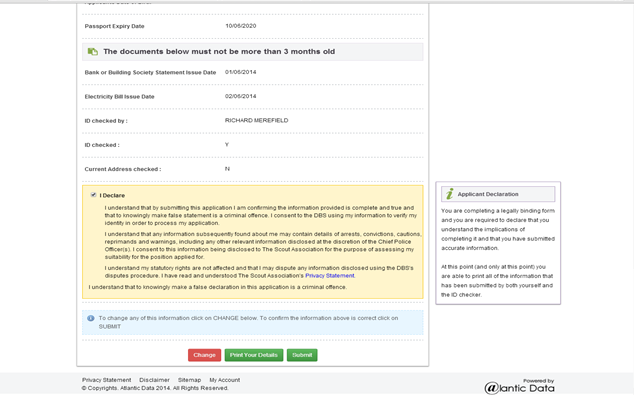
- The applicant will then see the ‘Application confirmation screen’, pictured below.
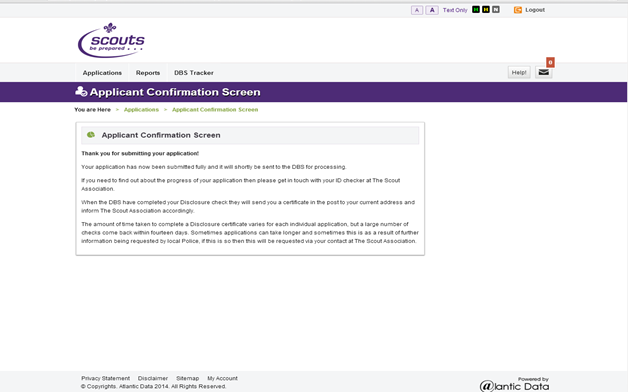
Please note: Once the application has been submitted, ensure you log out of the system using the ’Logout’ button at the top right hand corner. Please do not close down your browser without logging out of Atlantic Data. - Whilst the application is being processed, the Compass system will display a ‘Pending’ message on the applicant’s ‘Disclosures’ page. When a disclosure has been issued, Compass will automatically display ‘Disclosure Issued’ along with the disclosure number.
-
You can also log in directly to the disclosure system to check on the progress of a specific application. Go to the ‘Members’ area of scouts.org.uk and click on the ‘Disclosures’ tab.

