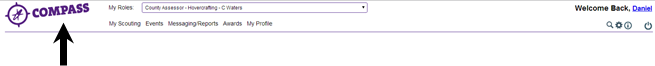PDF/PRINT
Roles: County/Country/National Activity Assessors and District/County/Country/National Nights Away Advisers.
Process overview: This process allows an Activity Assessor or Nights Away Adviser to make a recommendation to a Commissioner to grant an Activity or Nights Away Permit to an individual. This process can only be used by Activity Assessors and Nights Away Advisers within Scouting to make recommendations for individuals within their hierarchy. If an Assessor has assessed someone from outside their hierarchy (e.g. from another County), or if the Assessor is from outside of Scouting, then the assessment checklist forms should be completed and passed on to the individual’s Commissioner for entry onto Compass.
The Assessor or Adviser will need to have completed an assessment of technical competence in order to make the recommendation. They may also check the individual’s knowledge of Scouting rules or this can be done by another role (e.g. District Commissioner). Once the recommendation has been made and submitted, the permit recommendation will be sent to the Commissioner for the member’s primary role for approval. The Commissioner will review the recommendation and either grant or reject the permit (see user guide ‘Permits – How Commissioners grant or reject an Activity or Nights Away Permit’). This will be recorded on the member’s profile.
You can only recommend a permit for a member if the individual has at least one full role in Scouting.
Please note: When recommending, granting or using Activity or Nights Away Permits, it is your responsibility to ensure that POR is followed. Compass will let you add a permit to any individual on the system regardless of their role; however, that permit is not valid if the individual is not a member or Associate Member. As such, permits cannot be granted to Occasional Helpers, Presidents, Vice-Presidents, Administrators, Appointments Advisory Committee Members, Safety Co-ordinators or Training Advisers.
Please do not add permits to individuals who are not members or Associate Members in Scouting or who do not have a full role.
Full details of the Assessor’s role within the permit scheme can be found at scouts.org.uk/fs120102.
Full details of the Adviser’s role within the permit scheme can be found at scouts.org.uk/fs120804.
Process: How an Activity Assessor or Nights Away Adviser recommends a permit
- Enter the member’s number in the ‘Go to member’ box. This will take you to the member’s profile page shown in Step 2.If you do not have the member’s number complete a basic or advanced search, and you will be taken to the ‘Search results’ page. Find the member’s name and click on it. You will then be taken to the member’s profile.
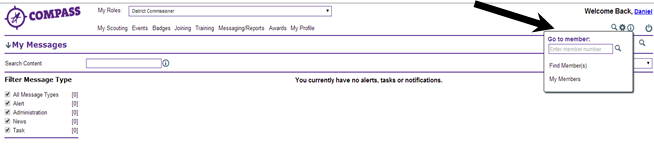 Please note: If you do not have access to the individual on Compass (eg because they are not within your hierarchy), you will not be able to complete the process shown in this user guide. Instead, you will need to pass the assessment checklist on to the relevant Commissioner, who will complete the process as shown in the user guide ‘Permits – How Commissioners grant or reject an Activity or Nights Away Permit’.
Please note: If you do not have access to the individual on Compass (eg because they are not within your hierarchy), you will not be able to complete the process shown in this user guide. Instead, you will need to pass the assessment checklist on to the relevant Commissioner, who will complete the process as shown in the user guide ‘Permits – How Commissioners grant or reject an Activity or Nights Away Permit’. - On the member’s profile page click on the ‘Permits’ tab, this will load the member’s permit page.
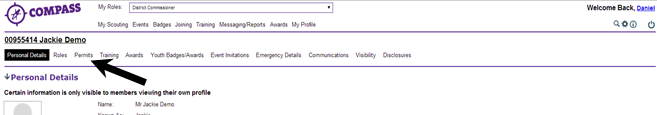
- The member’s ‘Permits’ page will display all permits the member has had (if any) while in Scouting. Click on the ‘Recommend’ button at the bottom left hand corner of the screen to open the ‘Recommend a permit’ form.
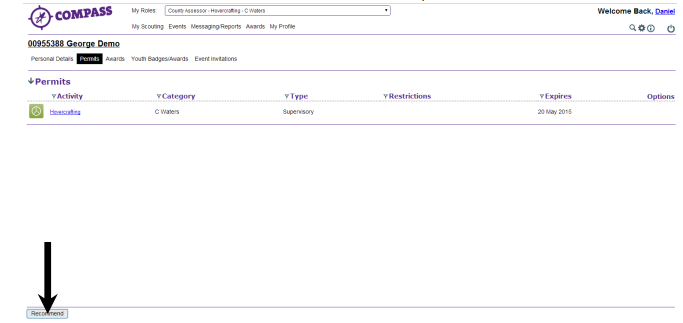
- Complete this form with your recommendation for the Permit.
- You may only recommend permits that you are authorised to recommend. For instance a ‘Nights Away Adviser’ cannot recommend a Member for ‘Bell Boating’.
- Technical Competence – Must be checked using the activity assessment checklist, which provides the full criteria for a permit. If there are any restrictions, please identify them in the text area beside the check box.
- Scout Association Rules – This is where you, as the Assessor, will check the candidate’s knowledge of relevant rules associated with taking part, leading or supervising this activity within Scouting.
- Granting Commissioner – This box will only display Commissioners relating to the member’s primary role.
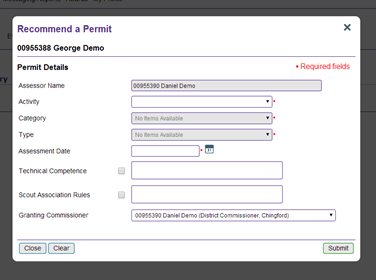
Once this form has been filled in, click ‘Submit’ and the member’s details will be sent to the granting Commissioner that you have specified for approval.
- You will be taken back to the member’s ‘Permits’ page and will see the section ‘In progress’.
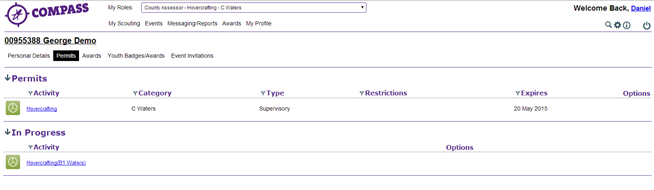
-
This completes the procedure for the ‘How an Assessor recommends a permit’ process. To return to the home page click on the ‘Compass’ logo at the top left of the page.