PDF/PRINT
Roles: County Training Managers, Assistant Regional Commissioner Adult Training (Scotland)
Process overview: This process allows users with the correct access rights to search for a member and recommend a Wood Badge – once all required modules in the Personal Learning Plan have been validated.
For this process you will need the details, including the membership number (if available), of the learner.
Process: Recommending a wood badge
- Ensure you have selected the correct role from the ‘My roles’ dropdown menu at the top of the homepage. (This will be the role that gives you the appropriate access rights to complete this process.)
- Search for the Member whose record you want to update. (See user guides for ‘Basic search’ or ‘Advanced search’ for guidance on how to do this.)
- Once you have found the correct record, the member’s profile page will appear. Here you will see a row of headings going across the page, underneath the member’s name and membership number. Click on the ‘Training’ heading
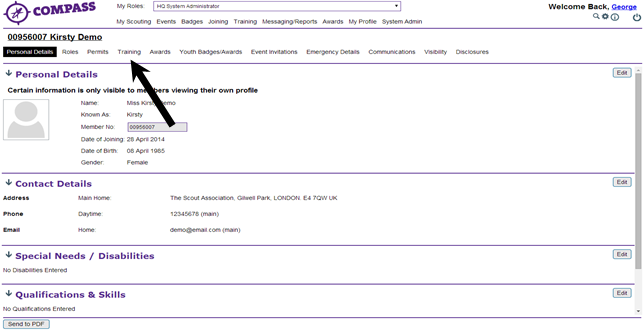
- The ‘Training’ page is split into two sections, the first being ‘Personal Learning Plans’ (PLPs). The PLP section will display all roles linked to the member. When a member is assigned a role, a PLP detailing the training requirements for that role should automatically have been added.
Click on the ‘Show PLP’ button at the right hand side of the page for the role you want to view.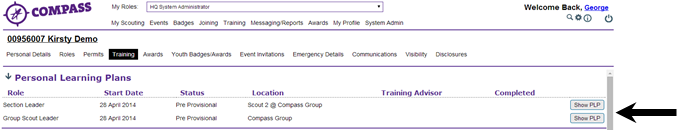
- Clicking ‘Show PLP’ for a role will open the PLP for that role. Under the ‘Training module’ heading will be a list of all modules that are part of that PLP. If all the required modules have been validated, the ‘Recommend Wood Badge’ button should be visible. Click the ‘Recommend Wood Badge’ button.
Please note: If you have recently validated modules for this learner, you may have to refresh the page for the ‘Recommend Wood Badge’ button to appear.
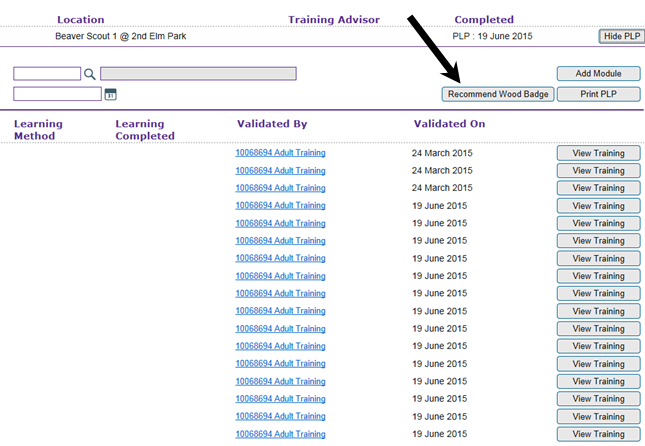
- The system will ask you to confirm. Click ‘OK’.
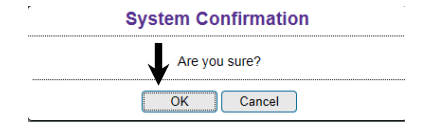
- The date the Wood Badge was requested will then be displayed under the ‘Completed’ heading.
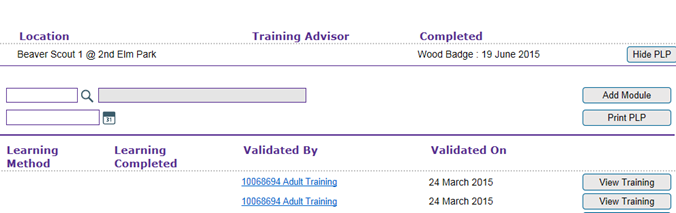
The Wood Badge will then be processed by UKHQ and sent directly to the local District Commissioner to present.
