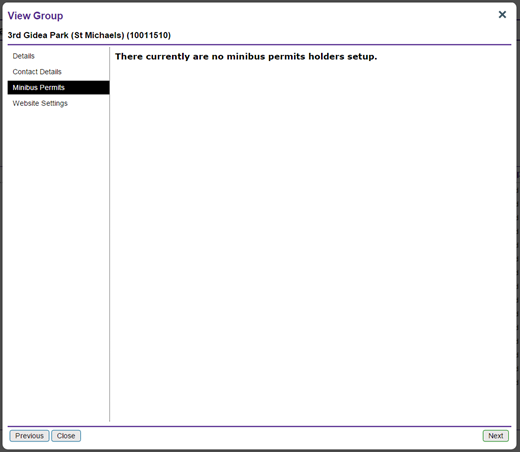PDF/PRINT
Roles: Commissioners, Administrators, Secretaries, Group Scout Leaders.
Process overview: This guide will help you view a minibus permit attached to your Group, District or County.
Please note: Only permits added since Compass was launched (October 2014) can be viewed in the way outlined in this guide. Any minibus permits that were added before Compass was launched will be recorded in the ‘Notes’ section of the initial ‘Details’ page of Group, District or County.
Process: Viewing a minibus permit
- Click on the ‘My Scouting’ heading located towards the top of the homepage.
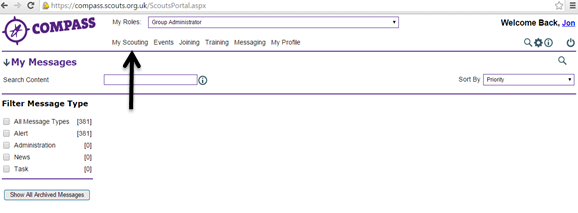
- Navigate down the hierarchy to find the County, District or Group with the minibus permit you want to view. Guidance on how to navigate the ‘My Scouting’ area can be found in the user guide ‘How to navigate My Scouting’.
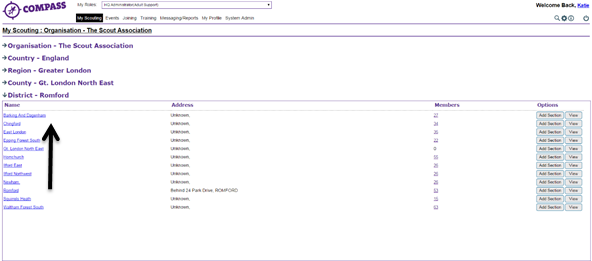
Please note: The minibus permit is always held by the Group, District or County rather than the Section.
- Click on the ‘View’ button at the left hand side.
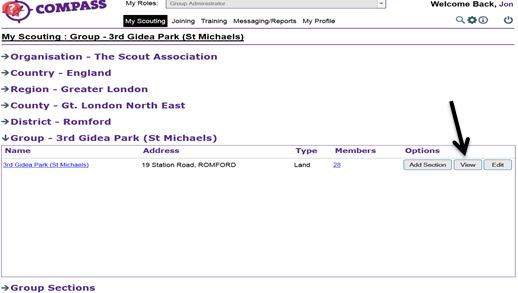
- This will bring up the ‘View Group’ popup box with the name of the Scout Group underneath. Click on the ‘Minibus permits’ heading at the left hand side.
Please note: You will only be able to view the ‘Minibus permits’ page when all other required fields have been completed.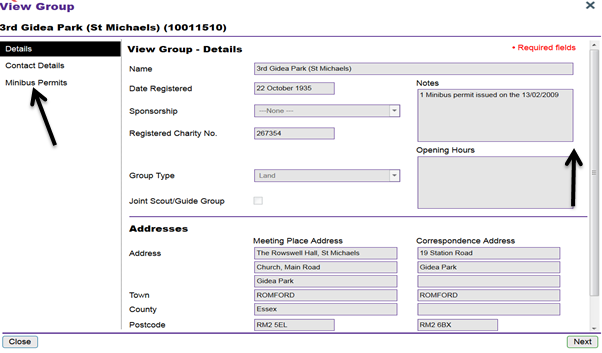
- The ‘Minibus permits’ page will open. Click on ‘Details’ at the right hand side.
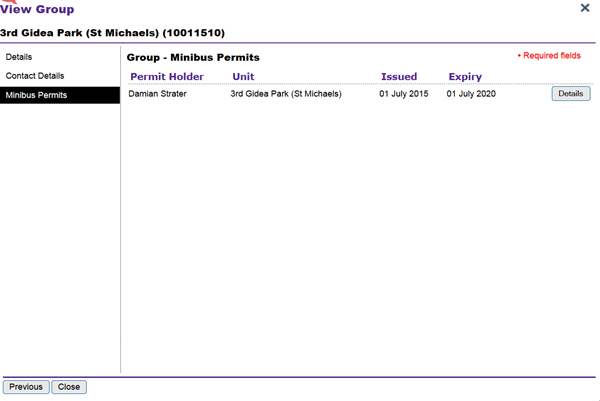
- This will show you more information about the relevant minibus permit(s), including to whom it was issued, the serial number, the issue date and the expiry date.
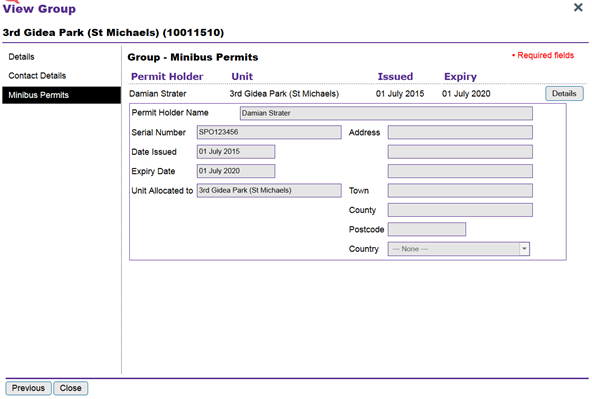
- If there are currently no minibus permits recorded for the relevant County, District or Group you will see a message informing you of this.