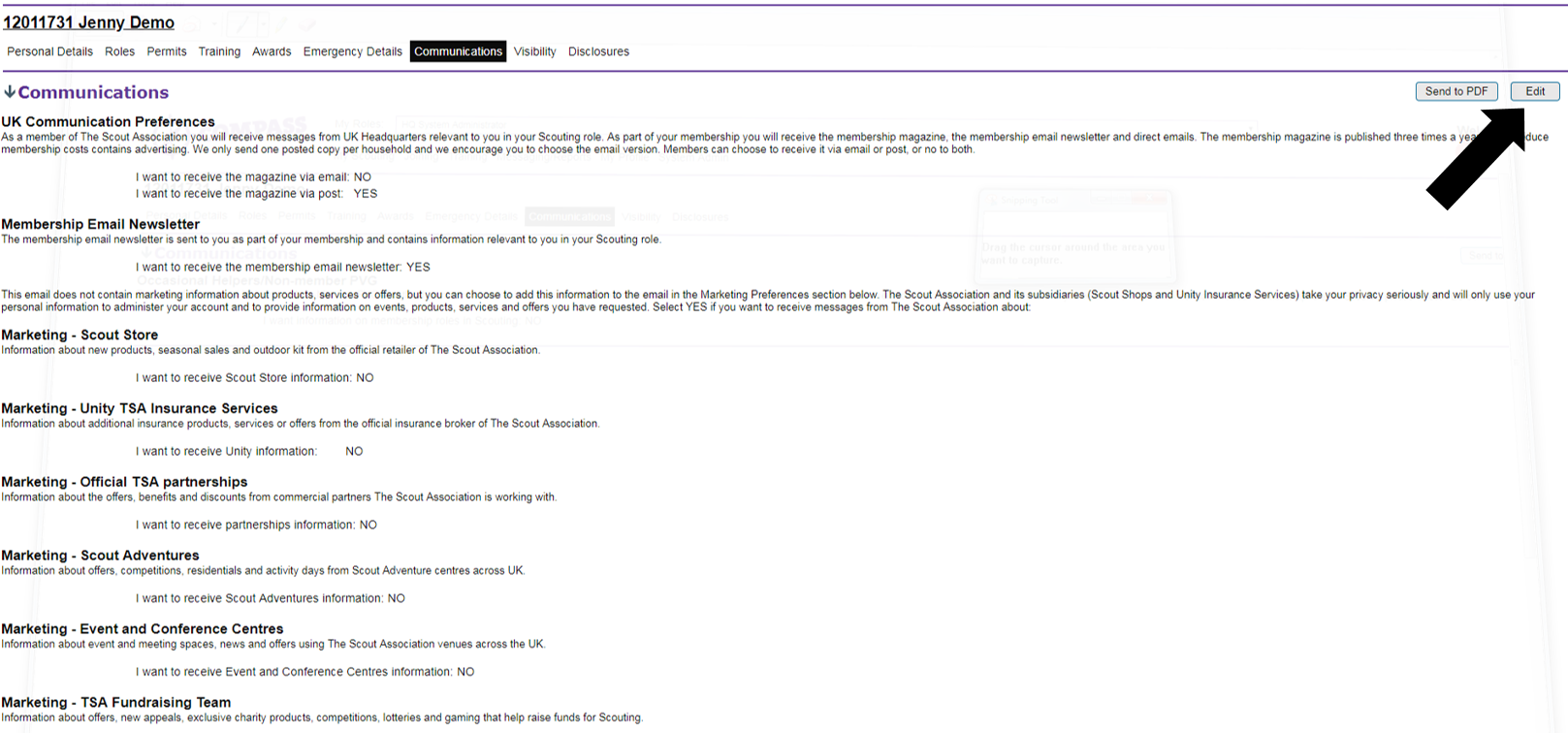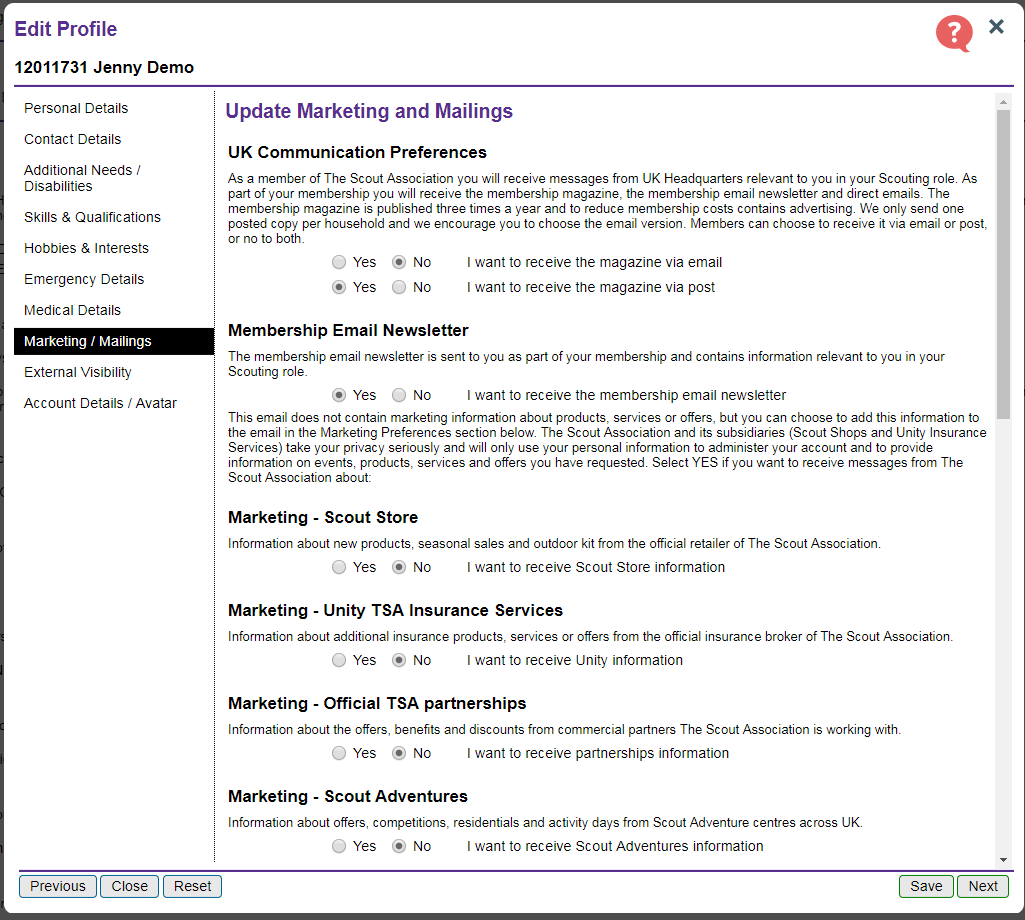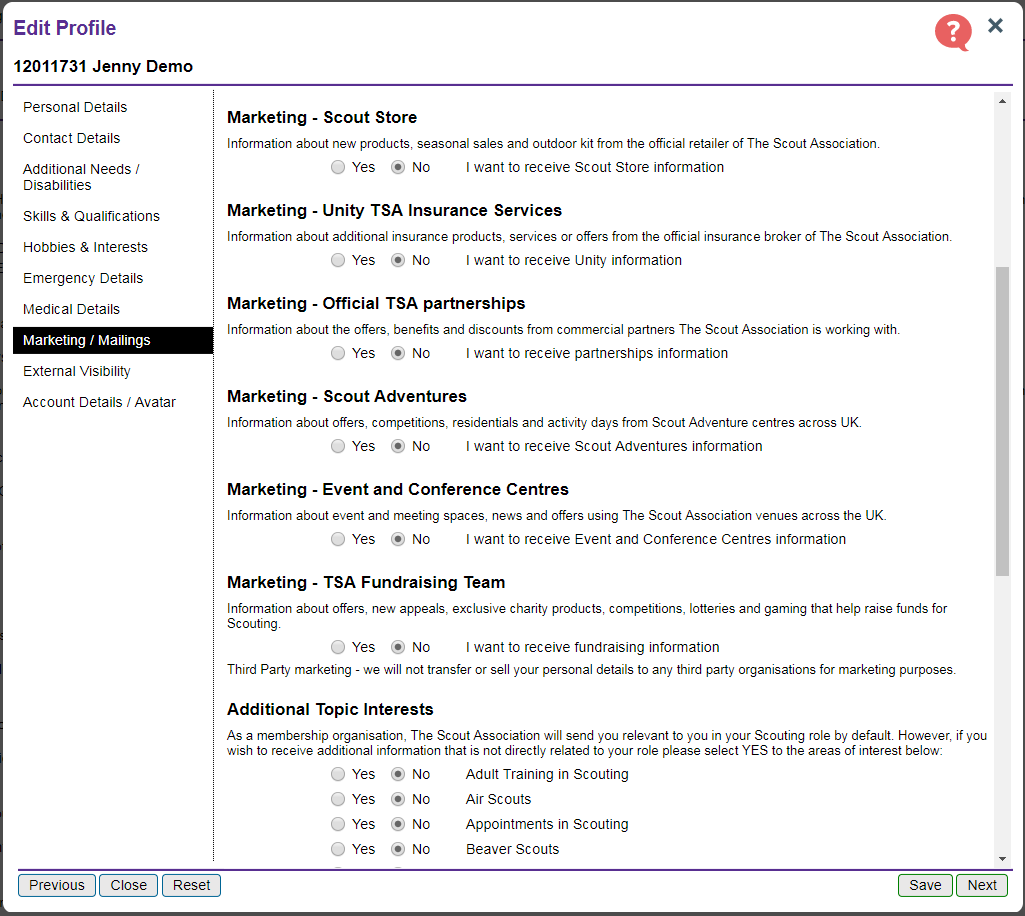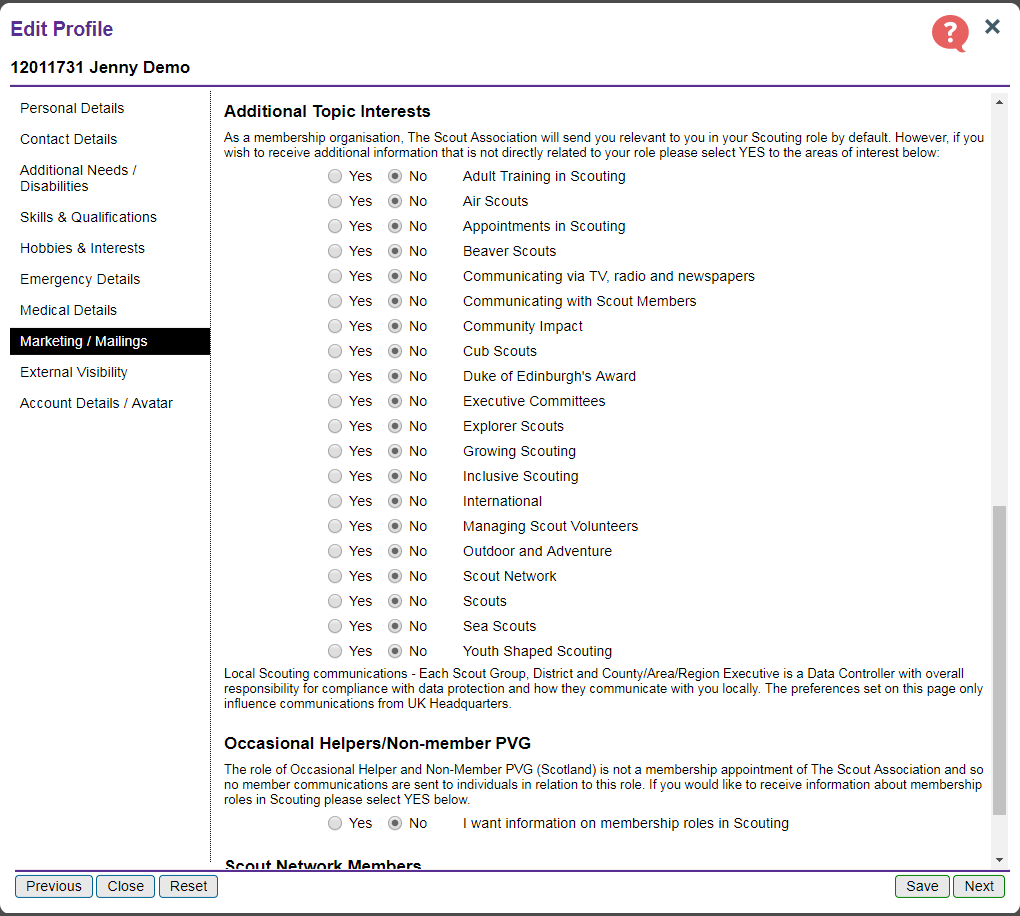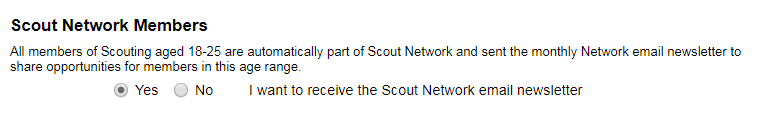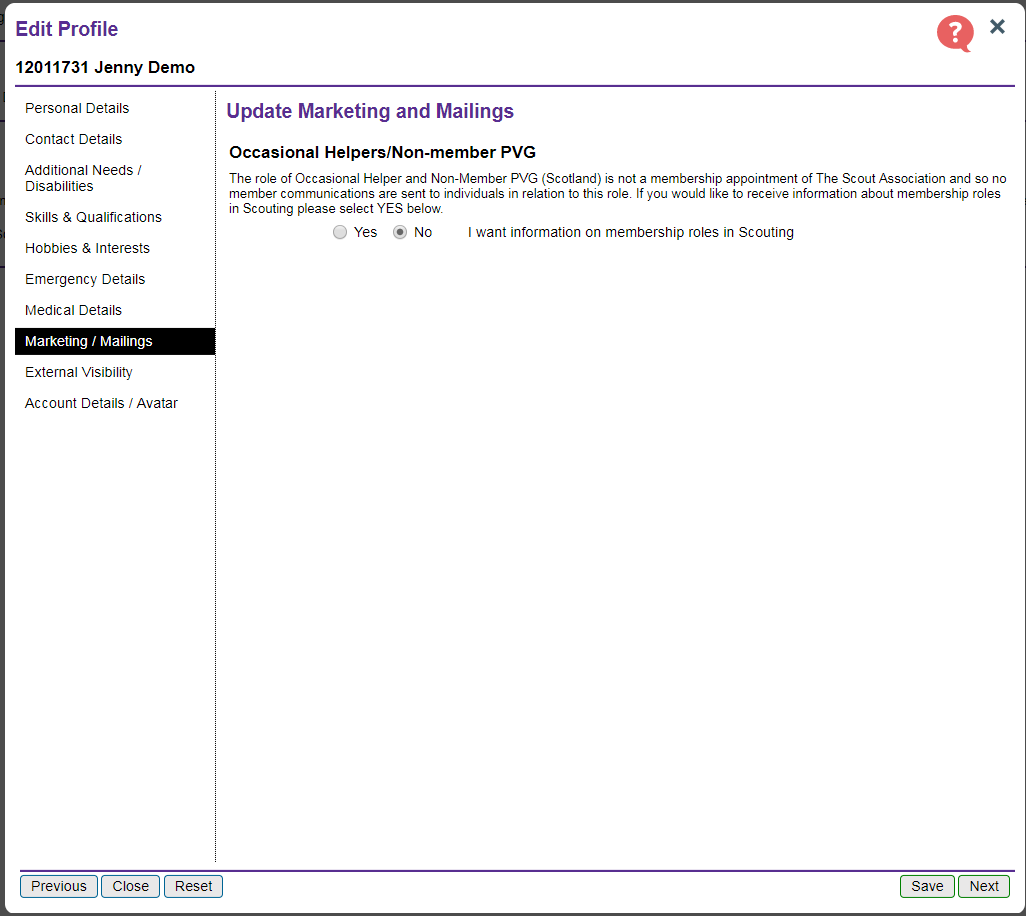PDF/PRINT
Roles: All members
Process overview: This process allows an individual to change their communication preferences, to manage the emails and mailings which they receive from headquarters.
Process: Viewing and editing your communication preferences
- Click on your name, located at the top right of the homepage, or select ‘My profile’.
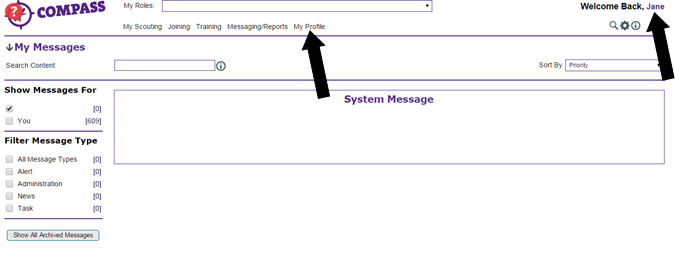
- You will be taken to your ‘My profile’ page. Along the top of the page will be a row of headings under your membership number and name. Click on the ‘Communications’ heading.
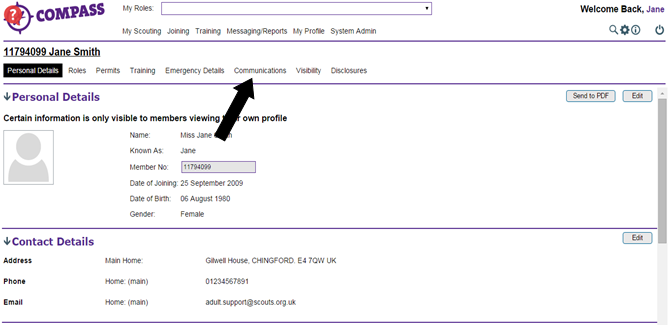
-
The ‘Communications’ page shows you the different headquarters communications which are available to you and whether or not you are currently set to receive them. Options may differ depending on what roles you have.
To edit these, click the ‘edit’ button on the far right of the screen.
- A popup window will appear titled ‘Edit profile’ with your name and membership number underneath. The page is split into various headings as outlined below:
UK Communication Preferences
This preference will change whether you receive the magazine by post or email. To change this mark the box either ‘yes or no’ to opt in or out.
Membership Email Newsletter
All roles (except Occasional Helper/Non-member PVG) are opted into this membership email newsletter. To change this mark the box either ‘yes or no’ to opt in or out.
Marketing Communications
Each of the marketing communications will contain promotions and information from The Scout Association and its subsidiaries, such as Unity (Scout Insurance Services) or Scouts Store. You can opt in or out by selecting ‘Yes’ or ‘No’ to each type of mailing.
Additional Topic Interests
As a membership organisation, The Scout Association will by default send communications relating to your role (even if you have not opted in to receive communications about a relevant topic). These additional topics relate to specific areas of Scouting that may be of interest to you.
For example, if you are a Training Manager you will receive communications regarding Training regardless of whether or not you have selected ‘Yes’ or ‘No’ to the Adult Training option.
Scout Network Members
If you have the role of Scout Network member you will automatically be opted in to receive the Scout Network Email newsletter. If you would like to opt out you can select ‘No’ to update your preferences.
Occasional Helper/Non-member PVG
For those who have the role of Occasional Helper/non-member PVG, the only option available to them will be to select if they would like to receive details about membership roles in Scouting (as shown below).
5. Once you are happy with your selections, click ‘save’ in the bottom right hand corner. You will then be taken back to the communications page which will now show your updated preferences.