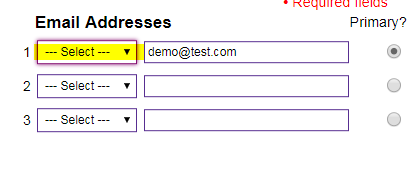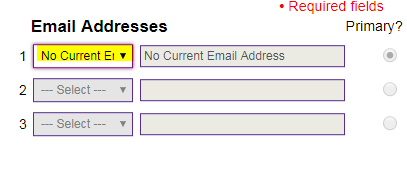There are number of reasons for the joining date to be wrong.
- If the record was created in the old MMS, this date is actually the date the record was created.
- Some records will show “unknown” as there was not a date entered when the old MMS record was created.
- On Compass, the joining date can be entered and set to any date when the record is made.
We are looking at ways to make this information more accurate, however in the meantime, it does not have any affect on anything else.
Compass allows for exceptions to be made e.g. adult members who are suspended, in which case their personal details will be visible only to a very small select group of people with special roles, e.g. the safeguarding team. Other exceptions may also be possible dependent on the circumstances. These restrictions can be set by speaking with The Scout Association UK Headquarters to discuss the situation.
The ‘Known As’ name field is where you can enter the name you normally use and like to be addressed as. For example, you may wish to be known as Ben rather than a full name of Benjamin. Please note, the name you enter in this field is the name which will appear in many places on Compass, for example in search results if anyone searches for you. You should therefore ensure that it is a name which other Member’s will be able to recognise you by. Entering common Scouting names, such as Akela, may cause confusion locally if there are more than one.
To make sure that Compass matches your membership profile with the account you create by registering you need to use an email address which is unique to you and not shared with any other Compass user. This is an important security feature of the registration process.
If you share an email address with someone else, for example another family member also in Scouting, you will need to use or create another email address to register, making sure this is on your Compass record beforehand. A number of free email providers will allow you to create an email account.
Once you have registered and logged in to Compass you can update your email address to reflect where you would like emails to be sent to, and this may be the same email as another member. Information on how to do this can be found here.
Further guidance on how to register for Compass can be found here.
Awards do not appear in Compass until at least three full months have passed from the date of issuing by UKHQ. This allows time for the award to be presented locally to the member before it appears on their Compass record. The last update of award information to Compass was in August 2017. Any award issued since this date will appear on the Member’s record in the future.
Adults with a full appointment will have access to appropriate data within the hierarchy, i.e. their Group, District or County/Area/Region Scotland, for that role. For example, a Section Leader will be able to see data relating to their section, and a District Commissioner will have access to those within their District only.
Some of your personal details, including your name, gender, date of birth or title (Mr/Miss/Mrs etc.) are linked to your Disclosure or other security check and so can only be changed centrally.
If any of these fields are wrong, please contact your Appointments Secretary. You will need to provide them with relevant ID as proof of the correct details, such as a passport or driving license. Your Appointment Secretary will then need to contact The Scout Information Centre to have these details updated.
There are a number of reasons why alerts may seem out of place and these include:
- Alerts will appear for all of your roles, not just the role selected from the drop down list, or your primary role.
- Where no District Commissioner is in place the alert will be passed one level above, for example to the County Commissioner, this is true for other role levels too.
- Some alerts will be shown in duplicate, this is a known issue being looked into and does not need to be reported.
You can change these details in Compass by navigating to your ‘My Profile’ tab and clicking the ‘Edit’ button in the top-right of the tab. You will then need to click on the ‘Account Details/Avatar’ option on the bottom-left of the pop-up.
To navigate to this area you can see this video and userguide.
This is a known issue which we are aware of. Please contact the Scout Information Centre to confirm which address is correct and they will amend your record accordingly. Once your record has been updated, the old or incorrect address will no longer be visible on Compass.
The current version of Compass should not allow you to enter a phone number with spaces in it. If your phone number is already saved in Compass and you are finding that the area code is being lost when you update your details, you will need to re-enter your phone number without any spaces and then save it again. Your phone number should then display correctly. More information on editing your personal details in Compass can be found here.
The following steps will help to remove an email address from a member’s Compass record:
1) Search for the member and navigate to their personal details page
2) Under the Contact Details heading click “Edit”

3) Change the type of the email address (e.g. Home, Work, Scouting etc) to be the “—Select—” option
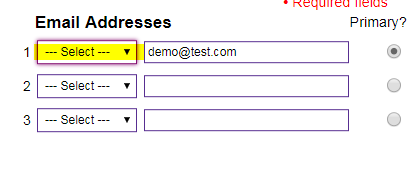
4) When you go to change the type of email address again a new option will now be available called “No Current Email Address”.
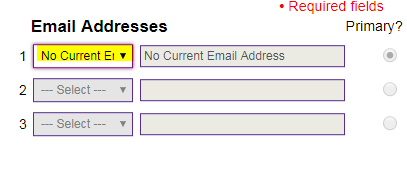
5) Select the “No Current Email Address” option and click save
By removing a members email address they will no longer receive any email communications from Scouting HQ. Therefore, the member may prefer to update their email address to a correct one rather than delete their email address.