PDF/PRINT
Roles: All.
Process overview: These processes are for members who want to register to use Compass. The outcome is that users will create a new username and password that will allow them to log in and use the Compass system.
Process: How to register for Compass
- Please go to the Compass login page https://compass.scouts.org.uk.
This should display the following screen: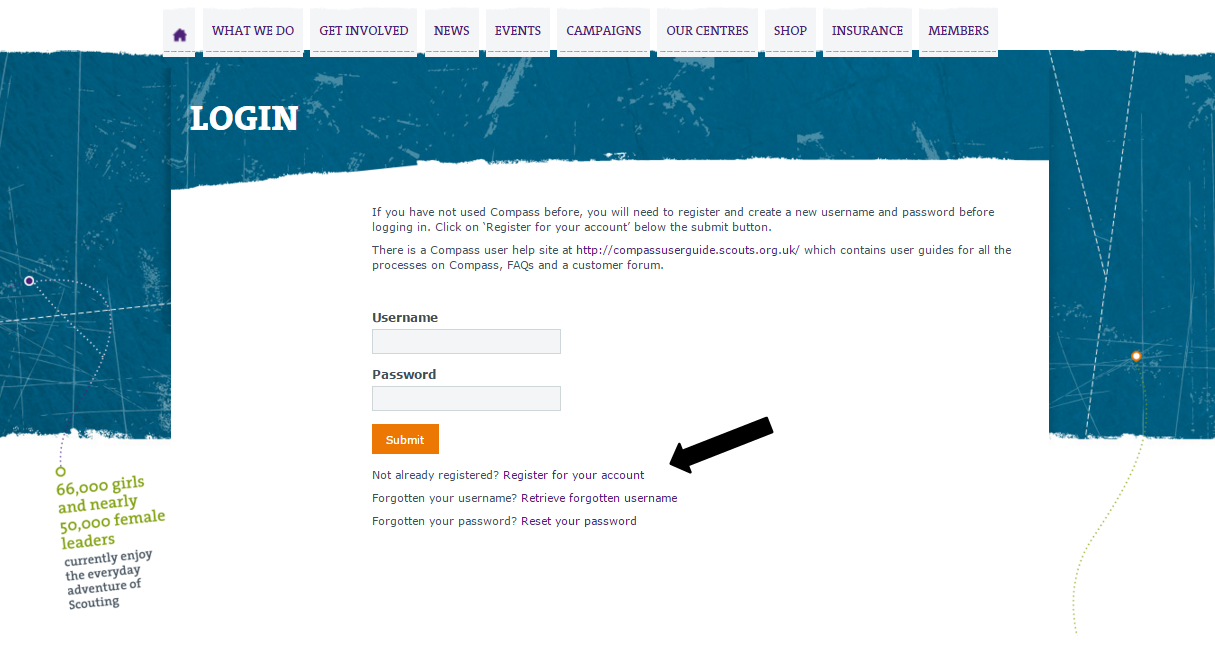
- On this page click on the ‘Register for your account’ link.
The following page should be displayed: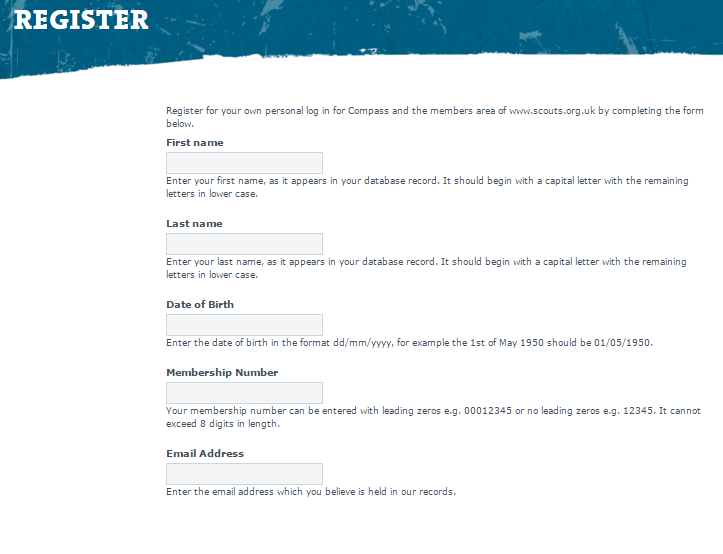
- Enter the details requested on the form. Please take note of the text under each of the boxes; this will help you to fill in the information more easily.
You will need the following details to register as a new user:- First name.
- Last name.
- Date of birth (dd/mm/yyyy).
- Membership number.
- Email address.
- User name.
- Password.
- Security questions.
- Security Answer.
- Postcode.
Please ensure that all the personal details you have entered are correct as per the data on your Scouting record.
- After all the details have been entered, please click the ‘Submit’ button.
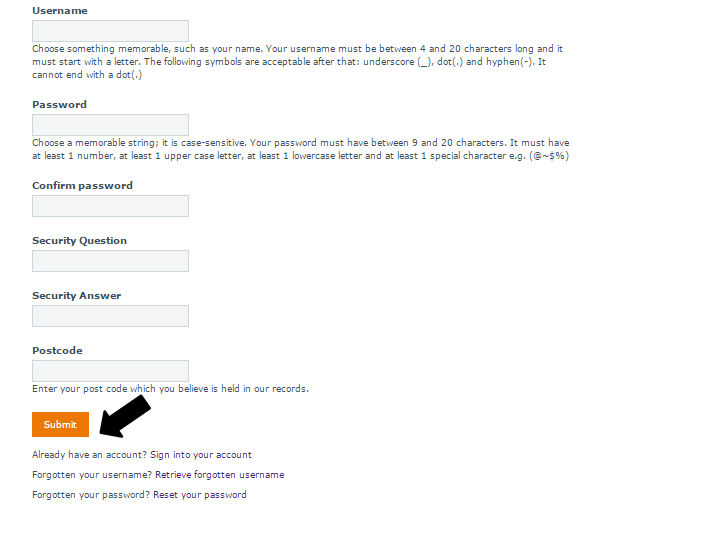
- If there are any problems with the details you have entered, you will see an error message displayed at the top of the page or above the field containing the error.
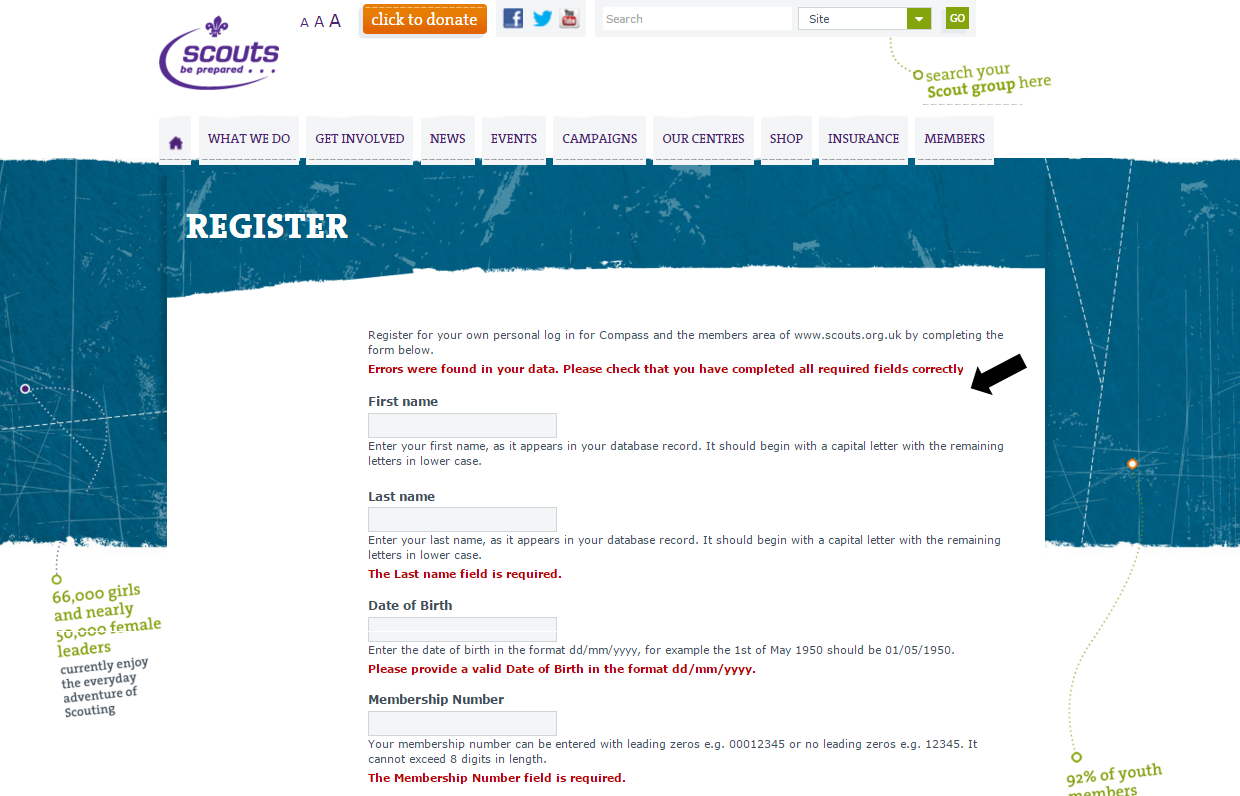
If there are no problems you should see a ‘Registration successful’ page (displayed below). The system will also send a confirmation email to the email address which you provided at the point of registration.
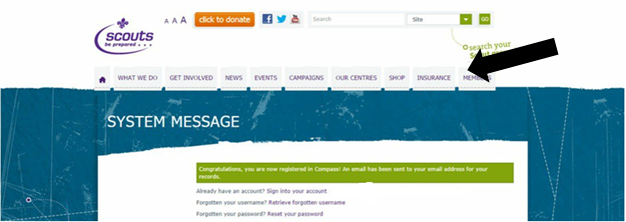
- After completing the registration process, click the ‘Sign into your account’ link to navigate to the login page.
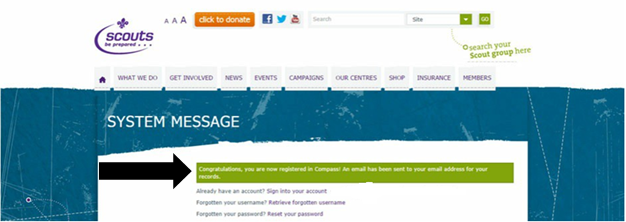
-
On the login page, use your newly created username and password to log in to the system. See the ‘How to log in to Compass’ user guide for help with how to do this.
