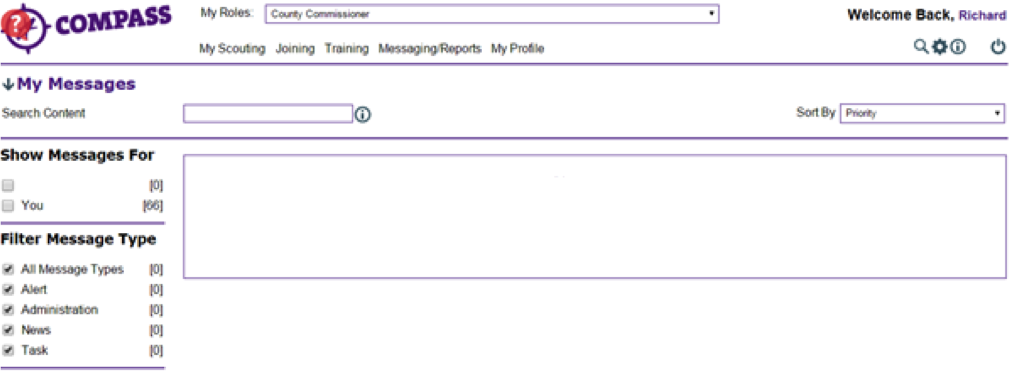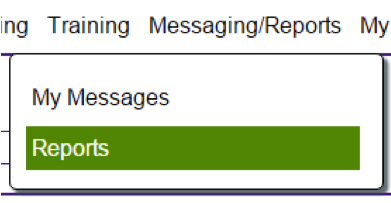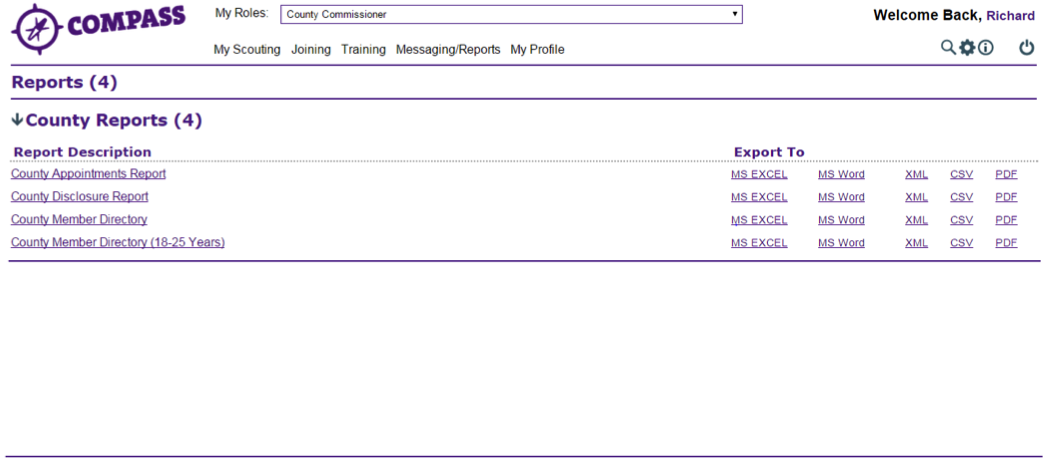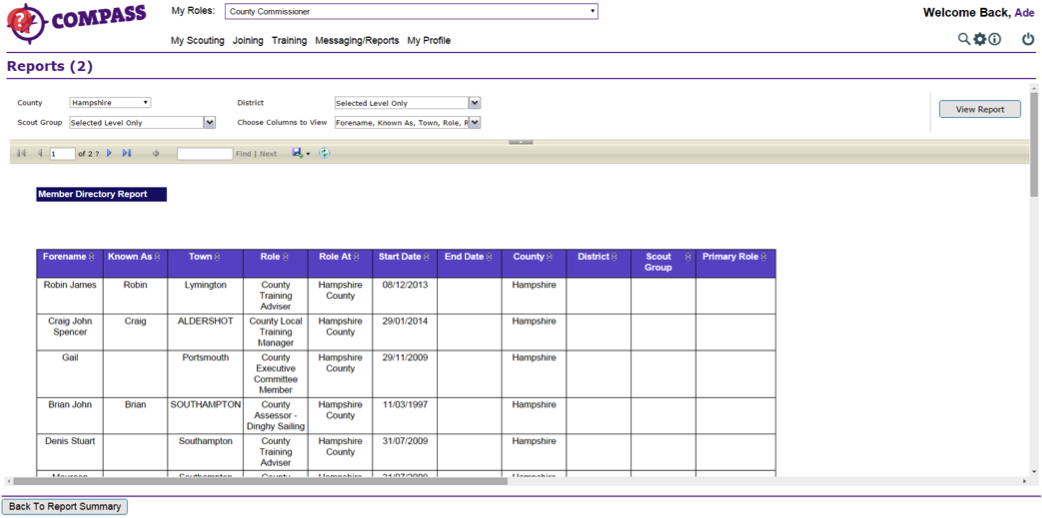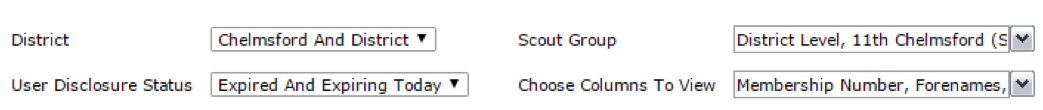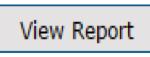PDF/PRINT
Roles: Appointment Secretaries, Administrators, Commissioners in England and Wales.
Process Overview: This guide shows you how to find, run and view the results of a report. There are a number of different reports available, depending on the role that you hold.
Process: How to use the Disclosure Report
- Click the ‘Messaging/Reports’ button towards the top of the homepage
- A drop down menu will appear. One of the options available is ‘Reports’. Click on ‘Reports’.
- The ‘Reports’ page will contain a list of report titles. Your role will determine which reports appear in the list. Click the name of the report. Either ‘District Disclosure Report’ or ‘County/Area/Region Disclosure Report’ will show depending on your role.
Both work in the same way.
- Once you have clicked on a heading you will be taken to a new page that will display the results of the report in a table. It may take a while for the results to appear.
Please Note: Due to the personal nature of some of the information shown in a report, screenshots in this guide have a number of information fields hidden, using the ‘Choose Columns to View’ drop down box.
- Using the dropdown which is located near the top, select the Scouting area you would like to view the data for using the dropdowns next to Scout District and/or Scout Group.
- Depending on the information you require select the User Disclosure Status:
- Expired and Expiring Today will show you those who require a disclosure where an application has not yet been transferred to Atlantic Data.
ACTION – search for the person in Compass and request a disclosure for them.
- Expiring within XXX will show you those who are about to expire where an application has not yet been transferred to Atlantic Data.
ACTION – search for the person in Compass and request a disclosure for them before they expire.
- Pending will show you those who do not have a disclosure however an application has been passed to Atlantic Data.
ACTION – log in to Atlantic Data to check the status of the application (see the userguide ‘How to use the reports in Atlantic Data’ to complete this) – search for the person in Compass and request a disclosure for them.
- Then click the ‘View Report’ button to run the report.
- You can export the report to various formats by clicking the ‘Save’ icon. Excel and CSV are recommended as the most usable formats.