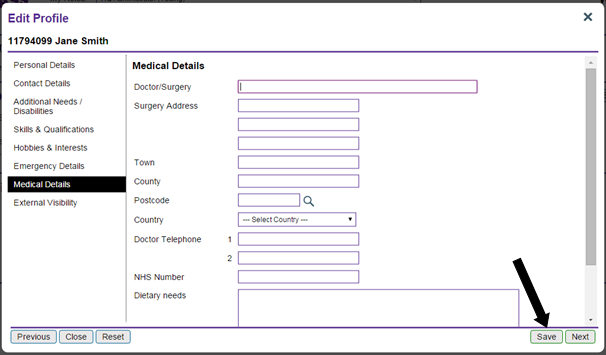PDF/PRINT
Roles: All members.
Process overview: This process allows members to view and amend their medical and emergency contact information. Much of this will not need to be changed very often; however, information such as current medicines or dietary requirements may need to be updated more frequently.
Process: View and edit your emergency details
- Click on your name, located on the top right of the homepage, or on your ‘My profile’ page.
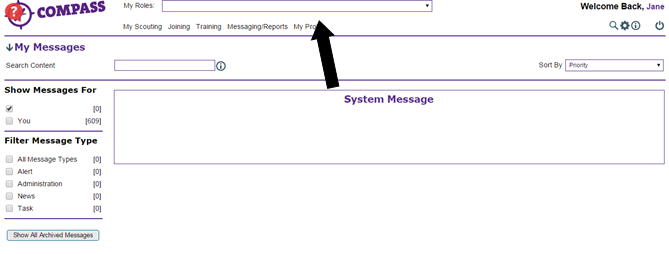
- You will be taken to your ‘Profile’ page. Along the top of the ‘My profile’ page will be a row of headings, located under your membership number and name. Click on the ‘Emergency details’ heading.
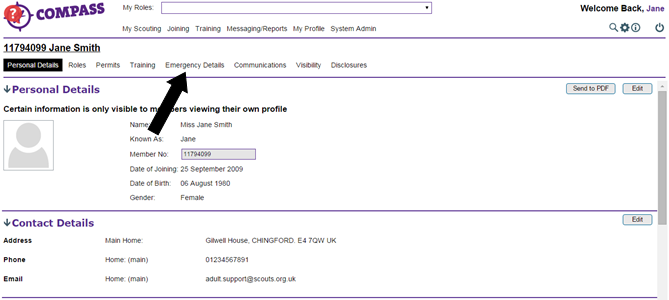
- The ‘Emergency details’ page is split into two sections; ‘Emergency details’ and ‘Medical details’. Here you will be able to see your current details if they have already been entered.
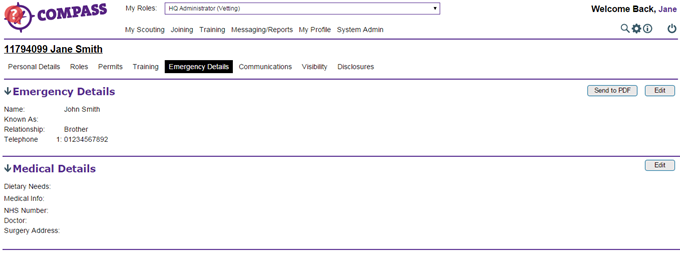
- To add or edit your emergency details, click on the ‘Edit’ button at the right hand side of the page.
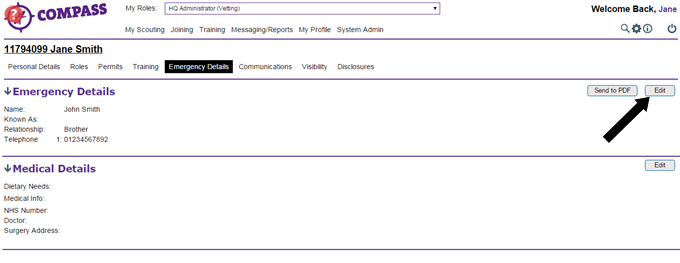
- A popup window titled ‘Emergency contact details’ will appear containing a series of text boxes. Type the information into the boxes provided or make changes to your existing information.When you have typed in the required information, click the ‘Save’ button at the bottom right of the window. This will take you back to the ‘Emergency details’ page.
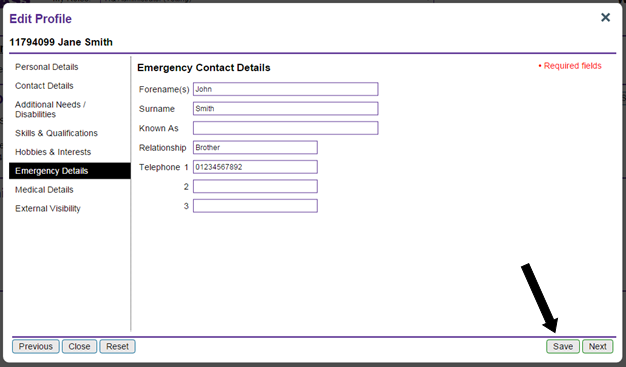
- To add or edit your medical details, click the ‘Edit’ button at the right hand side of the page.
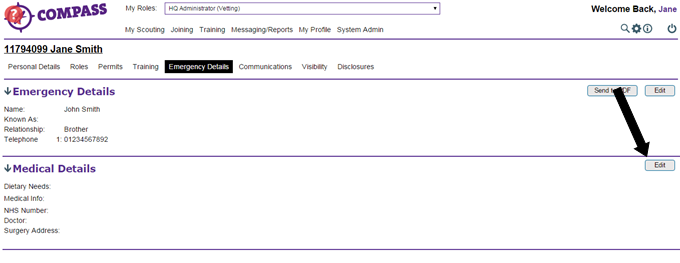
- The ‘Medical details’ popup window will appear. Type the requested information into the boxes provided or make changes to your existing information, then and click ‘Save’.