PDF/PRINT
Roles: All.
Process overview: This process allows users who have registered for Compass to log in to the system.
If the user hasn’t yet registered, please see the user guide ‘How to register for Compass’ for help with how to do this.
Process: How to log in to Compass
- To log in to Compass please navigate to the login page https://compass.scouts.org.uk. This should display the following page:
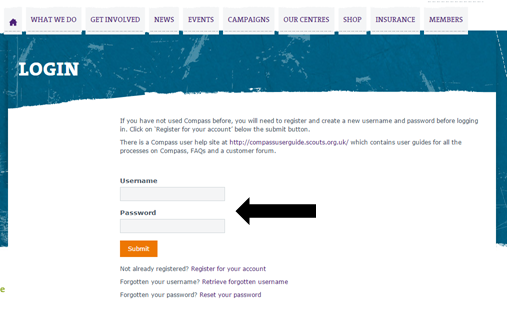
On this page, carefully enter your ‘Username’ and ‘Password’ in the fields provided. Then click ‘Submit’. - Once you have clicked the ‘Submit’ button.
- If the user name and/or the password are invalid the screen will not do anything. Please see the separate guides on ‘How to retrieve your username’ or ‘How to reset your password’ for help.
If the problem cannot be resolved using either of these tools, please contact the Scout Information Centre. - If there is an issue with the login service, you may get an error message saying ‘An unexpected error has occurred. Please contact the system administrator’. Please contact the Scout Information Centre.
- If the username and password are valid, you will be logged in and taken into the Compass portal.
To log out, click on the ‘log out’ symbol under your name at the top right corner (indicated by the arrow below).
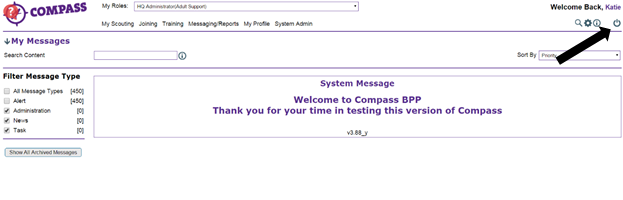
- If the user name and/or the password are invalid the screen will not do anything. Please see the separate guides on ‘How to retrieve your username’ or ‘How to reset your password’ for help.
- This completes the procedure for the ‘How to login to Compass’. To return to the homepage at any time whilst using the system, click on the ‘Compass’ logo at the top left of the page.
