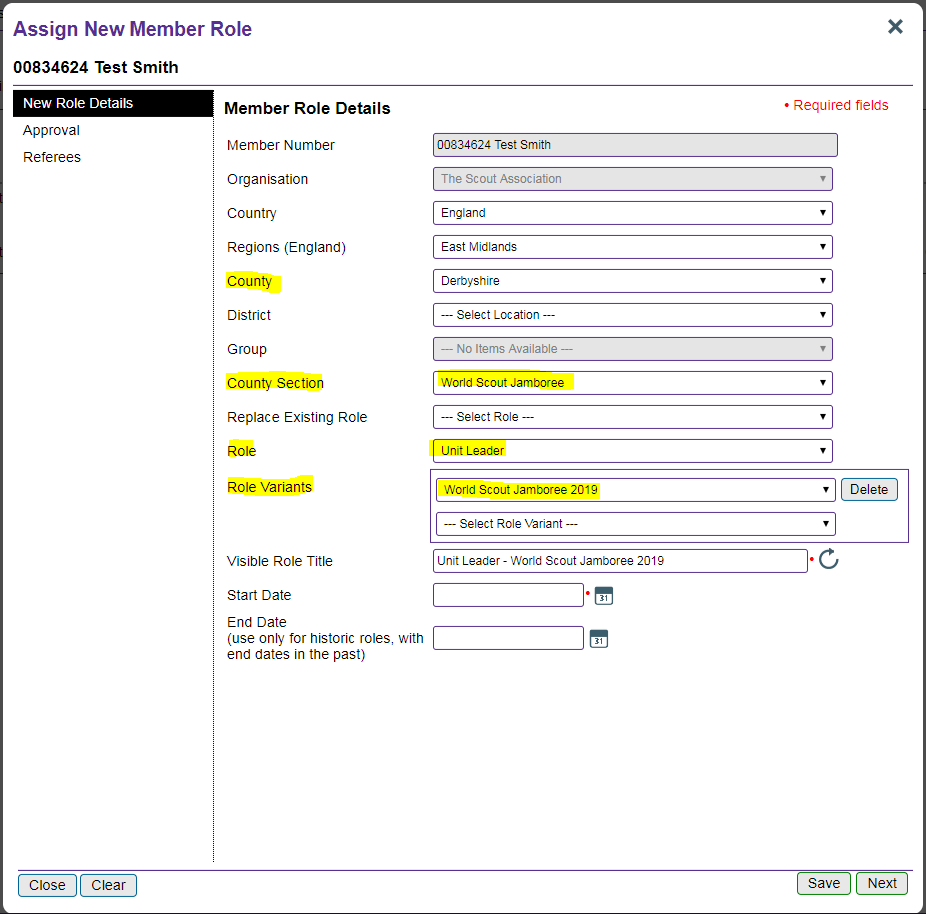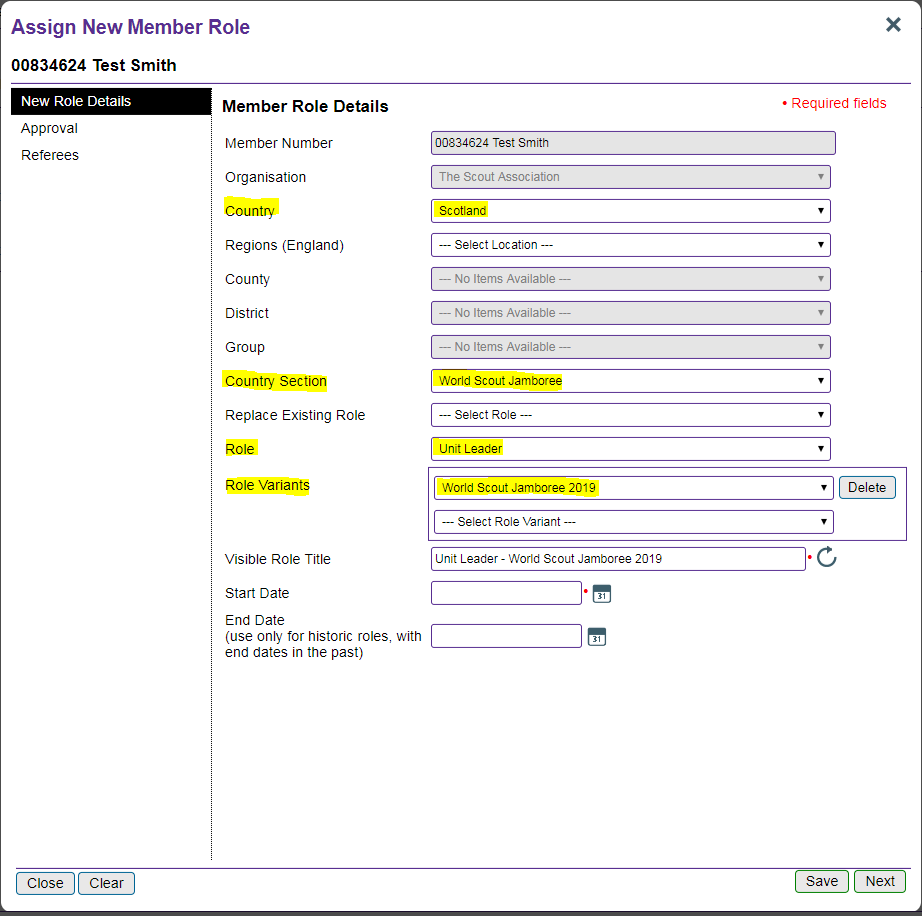Updates to Compass and Atlantic Data
We have made a few changes to Compass and Atlantic Data on the back of the feedback you have been providing to us.
In Atlantic Data we have made the following changes:
- Atlantic Data has been updated following changes to the ID documentation guidelines made by the Disclosure and Barring Service. When you log in to Atlantic Data you will see a message explaining the update. It is worth noting that for the vast majority of users there will be very little change with regards to the list of ID documents. For example, the previous ID document list allowed driving licences from the EU and the new ID document list allows driving licences from the EEA. As part of these changes, you will be asked an additional question about the applicants nationality ‘group’ (UK, EEA or Other) before you are presented with the list of ID documents. If you need to select ‘Other’ you will then be asked if the role is paid or unpaid. Please ensure you select the ‘Unpaid’ option.
- The ID checking form has been updated to reflect these changes. There are no changes to the paper application form for those applications unable to be processed through Atlantic Data.
In Compass we have made the following changes:
- The roles of “Unit Leader” and “Assistant Unit Leader” have been added to Compass to record roles for the World Scout Jamboree. Further details can be found in this Latest Update Post.
- An issue has been fixed that was previously causing emails sent through the Compass messaging function to be formatted incorrectly.
- An issue has been fixed to ensure that only members with the appropriate roles are able to update the appointment approvals for new roles added, such as commissioner approval, appointment advisory committee approval, and committee/council approvals. For details on who can maintain member’s roles please refer to the Who Can Do What table.
- The role of Secretary is now able to access the Training and Awards reports on Compass.
For further support and advice with regards to these changes please contact The Scout Information Centre.