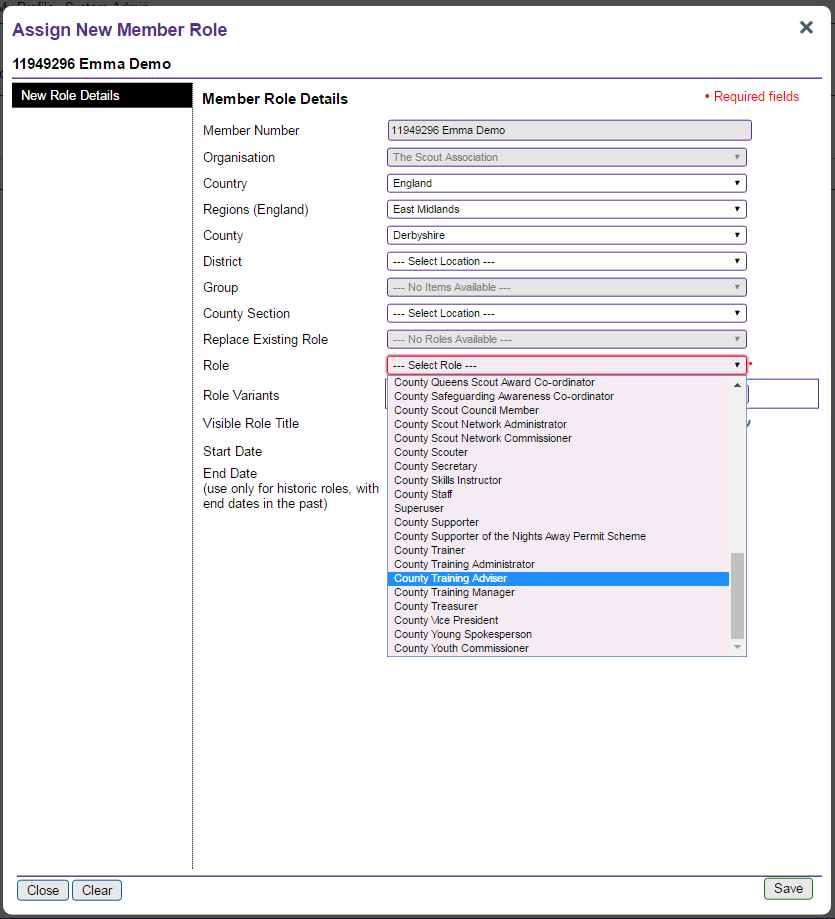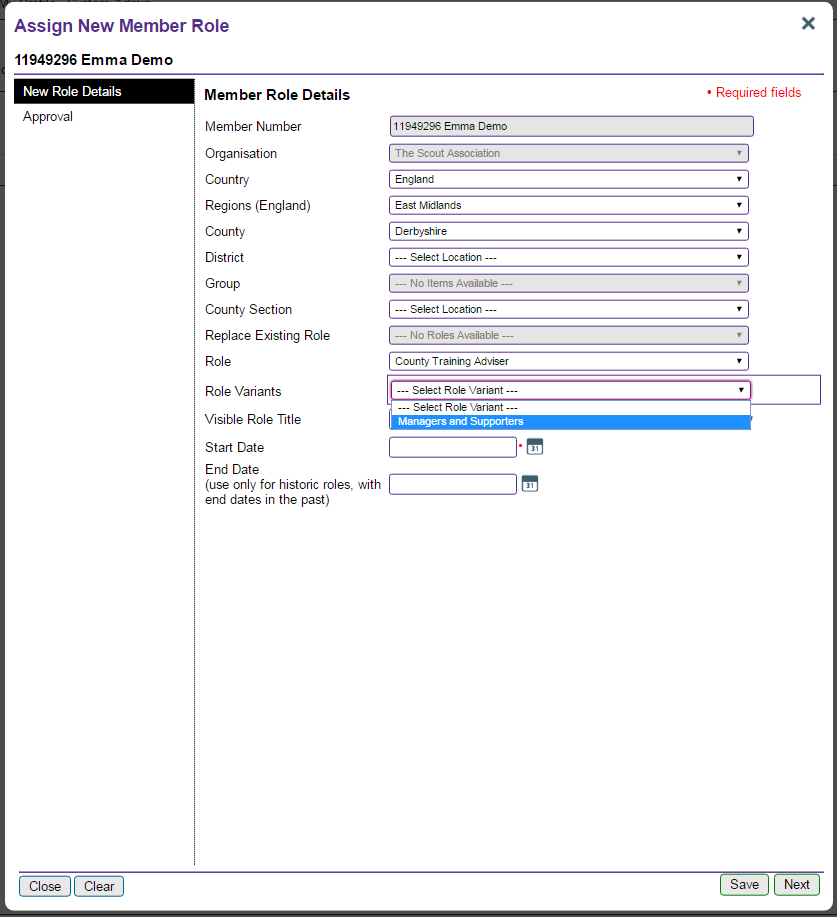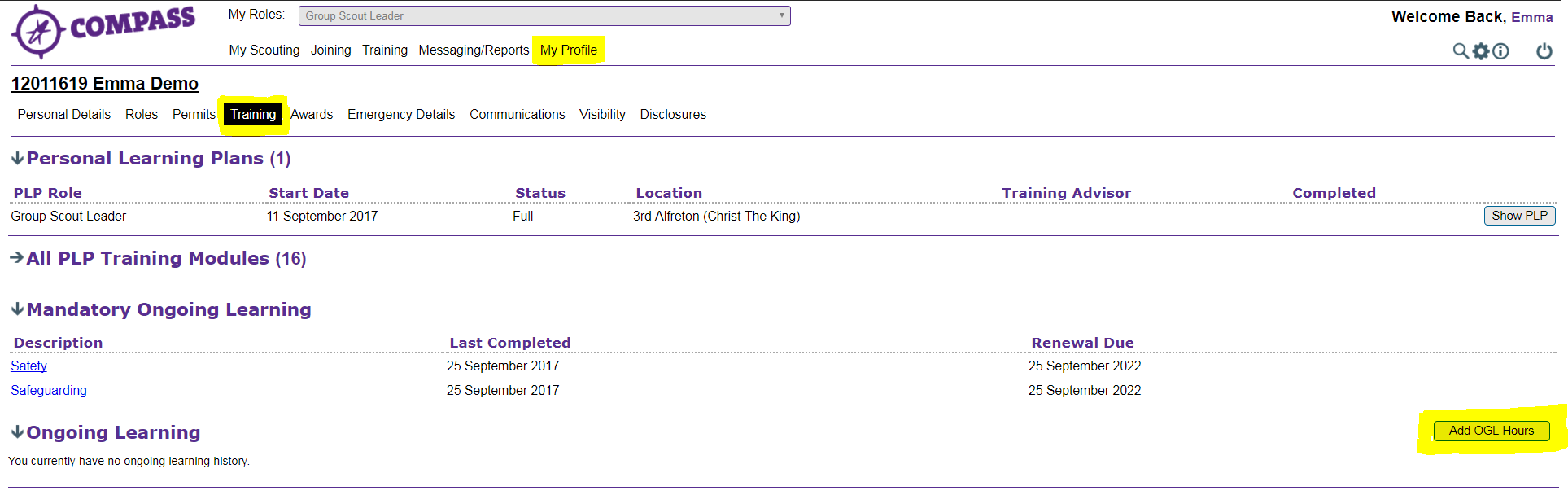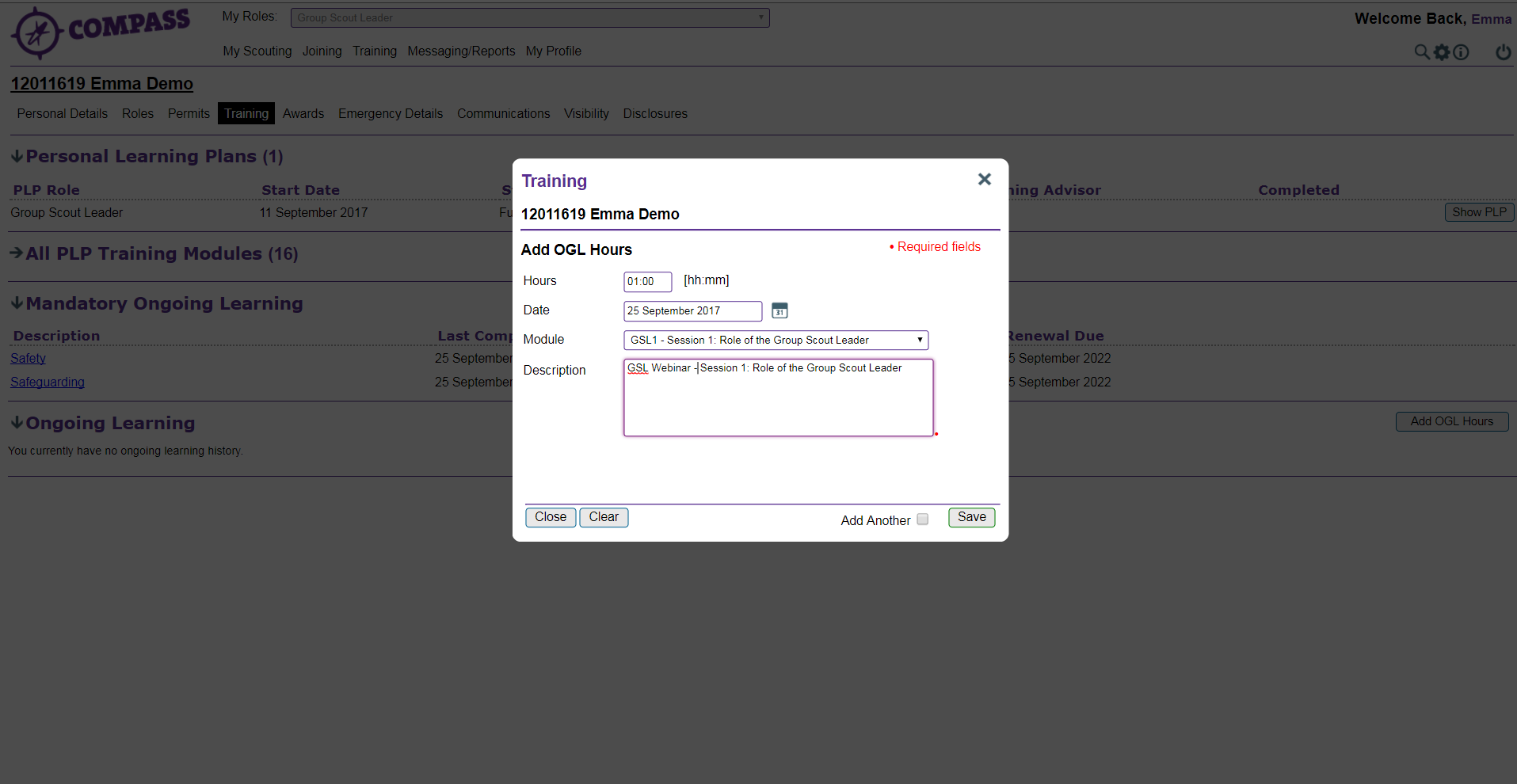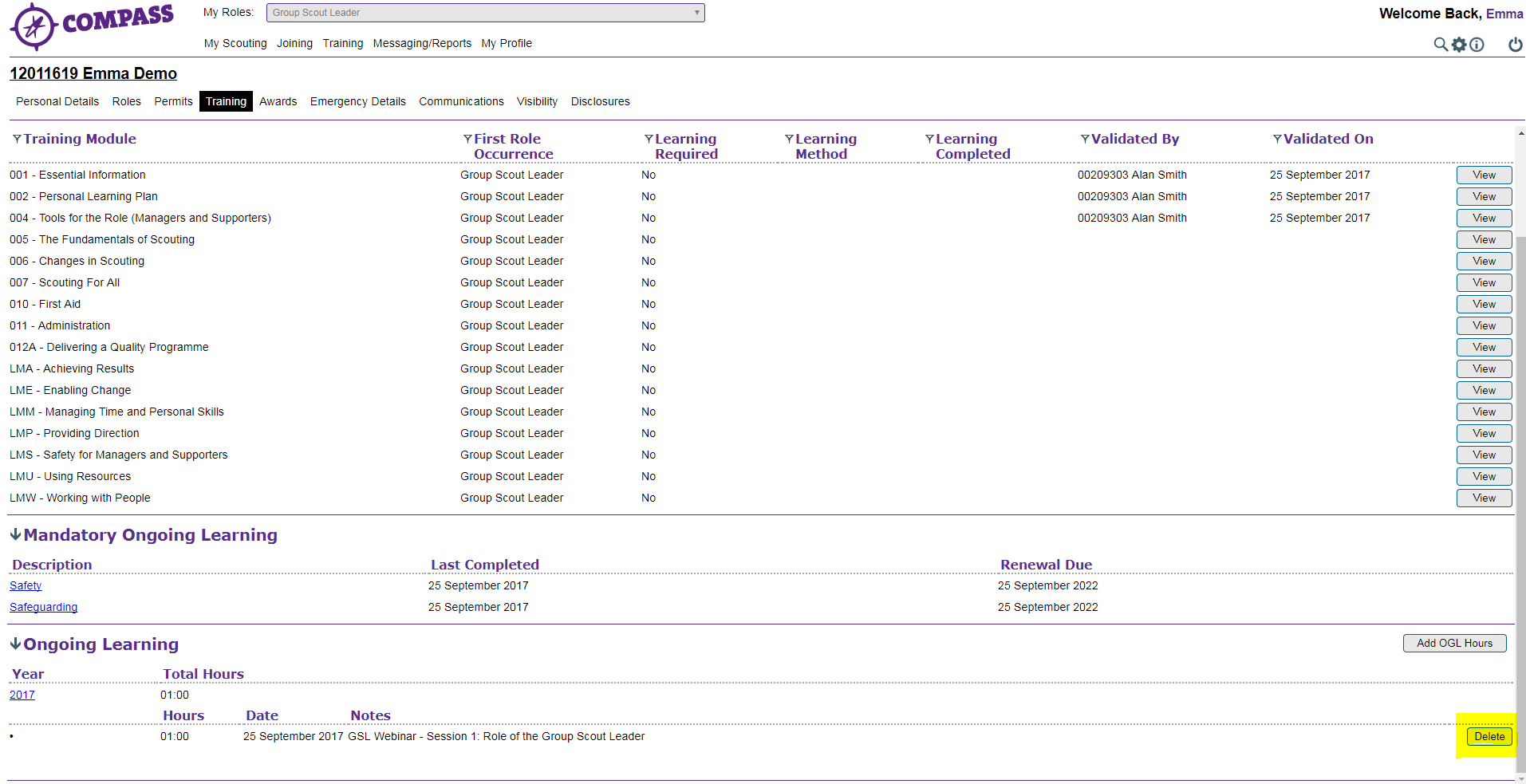No, not anymore. During the phased role out of Compass, Superusers were given temporary permission to recommend Wood Badges through Compass as the relevant training roles could not yet access Compass. Now that the relevant roles have been given access with Phase 3 of the local reintroduction of Compass, Superusers no longer need these permissions. More information on which role have which permissions can be found here.
Frequently Asked Questions
Search the FAQs on the site:
Adult Training
Why has a Wood Badge been added as ongoing learning?
In the previous membership management system, MMS, Wood Badges were not recorded against a role whereas in Compass all Wood Badges must be associated with a specific role. Therefore, if a Wood Badge was not able to be matched to a role then it has been added to ongoing learning to ensure that it is still recorded on the members’ profile.
I am unable to validate a module whose ‘learning required’ is set as ‘yes’?
If you have set learning required as ‘Yes’ for a module, then Compass will allow the module to be validated until details of the learning are entered, including a learning completion date. Once this has been done, the module will be able to be validated.
If learning required was set as ‘Yes’ in error, then this can simply be changed back to ‘No’ and the module will be able to be validated (without the need to enter any learning details.) More guidance on updating and validating modules can be found here.
Do Section Assisstants need to complete Getting Started training for their role to become full?
Yes. Following the recent update to POR, details here, as of the 18th March 2016 Section Assistants now need to complete their Getting Started training within 5 months of their appointment for their role to become full. This brings their training requirements in line with other roles.
This change should not affect Section Assistants who have roles which were full prior to 18th March 2016, when the change came in to place. If you have any further questions, please contact the Scout Information Centre.
Why has some historical training been added as ongoing learning rather than as a PLP module?
In the previous membership management system, MMS, modules and training courses were not recorded against a role whereas in Compass all modules must be associated with a specific role’s PLP. Therefore, if the ongoing learning module was not able to be matched to a PLP then it has been added to ongoing learning to ensure that it is still recorded on the members’ profile.
Who can recommend a Wood Badge on Compass?
Wood Badges can be recommended by County/Area Training Managers in England, Norther Ireland and Wales, or by Assistant Regional Commissioner (Adult Training) in Scotland. Guidance on how to recommend a Wood Badge can be found here.
The information about my historical Wood Badge/training in my ongoing learning record is incorrect, how can I fix it?
As part of the transfer of training data from the previous membership management system (MMS) to Compass, it was identified that there was insufficient data in MMS to be able to associate training courses and Wood Badges to particular roles. Therefore, in order to ensure that this historical training information was recorded on Compass the information was added into the Ongoing Learning section of members’ training records.
If the information that has been added as an Ongoing Learning record is incorrect it may be due to the fact that some of the data recorded in MMS was not accurately entered.
If you are aware that some of the information recorded on your profile is incorrect, you can add a new ongoing learning record to your profile with the correct information. Guidance on how to add a new Ongoing Learning record can be found in the user guide: Adding ongoing learning hours for a single member.
Once you have added the new ongoing learning record you can delete the incorrect one from your record.
Important note: once an Ongoing Learning record has been deleted the information cannot be retrieved so please take extra care when deleting the historical training information.
What should I do if historic training is missing from a member’s training record?
We have ensured that as much of the training data as possible has been transferred from the previous membership management system (MMS) to Compass. However, there may be still be cases where it has not been feasible to transfer all the information about a member’s training due to the quality of data held in MMS.
Where you are aware of training information that is missing from members’ Compass records, this can be added in locally. The following guidance may assist with adding in historical training information.
- Adding Wood Badges
If a member has previously been awarded a Wood Badge that is not recorded on their Compass profile, this will need to be added in locally. If the role that the Wood Badge relates to is still active, a Wood Badge can be recommended once all modules on the PLP have been validated. Guidance on how to recommend a Wood Badge can be found in the user guide: Recommending a Wood Badge.
Unfortunately, it is not possible to add a Wood Badge to a closed role. Therefore, if the role that the Wood Badge relates to has already been closed, it is recommended that the Wood Badge is recorded in the Ongoing Learning section of the member’s training profile to ensure that it is still recorded somewhere on their record. Any details of the Wood Badge which are known, such as the role, Wood Badge date and Wood Badge number, should be recorded in the notes section of the Ongoing Learning record and the related module should be left blank. Guidance on how to add Ongoing Learning can be found in the user guide: Adding Ongoing Learning to a Single Member.
- Adding details of training completed before the introduction of the modular scheme
It is recommended that any details held locally of training completed before the modular scheme was introduced are added to the Ongoing Learning section of members’ training record. This will ensure that the information is recorded on their record for future reference. Any details of the courses completed, such as course dates or modules completed in a particular course, can be included in the notes section of the Ongoing Learning record. Guidance on how to add Ongoing Learning can be found in the user guide: Adding Ongoing Learning to a Single Member.
Local Training Managers cannot recommend Wood Badges on Compass but it is in their role description, why is this?
The role description for an LTM has not changed and they can still recommend that a member receive a woodbadge, if this is an agreed part of their role. They will not be able to recommend a woodbadge within Compass though, and a County Training Manager will need to complete this process for them.
Local Training Manager roles are left flexible so that they can fit the needs of members locally. Some LTMs recommend woodbadges, for example for a specific District, as a part of their role agreed with their County Training Manager. However, some LTMs do not recommend woodbadges as part of their roles. Because the same permissions needed to be set for all LTMs the decision was taken that the role would not be given permissions to recommend a woodbadge on Compass.
Careful consideration was given to this decision, and this was part of a wider rationalisation of roles.
What does the module “Wood Badge Pre-2014” mean?
In order for a Wood Badge to be visible on Compass, the PLP must contain at least one validated module. For historical Wood Badges that were transferred from the previous membership management system (MMS), the details of the specific modules that had been completed to earn the Wood Badge was not always available.
If the module information was not available or the Wood Badge was not completed under the modular scheme, it was necessary to add a new module called “Wood Badge Pre-2014” to the PLP to ensure that the Wood Badge displays correctly on the member’s Compass record.
This module must not be deleted otherwise the Wood Badge information will no longer show on the member’s training record.
Who has access to edit or delete incorrect training records?
Training Managers, Local Training Managers, Scottish Assistant Regional Commissioner (Adult Training), Scottish Assistant District Commissioner (Adult Training) and Training Administrators are able to amend and delete incorrect training records within Compass.
Superusers, with the primary role of getting records up-to-date, will remain able to add and edit training data until their role ends (currently planned for 31/03/2016). They should of course only be making amends as instructed by the relevant Training Team. There is more information of roles and their related permissions here.
More information on adding, editing and updating training data, including who has access to do what, can be found here.
Adding a Training Adviser – Managers and Supporters role variant
The steps below outline how to add the role variant of “Training Adviser – Managers and Supporters” to a members record.
1. Follow the instructions in the online user guide Adding a new role to an adult member.
2. When selecting the role from the dropdown menu, you will need to select “Training Adviser” as the role.
3. Once you have selected the role, you will need to select “Managers and Supporters” as the role variant from the dropdown menu.
GDPR Training Module on Compass
On 15th May a new training module was added to Compass in order to record learners’ completion of the new General Data Protection Regulations (GDPR) training module.
GDPR Training is a mandatory module for all appointments. New roles added after 15th May will have the GDPR training module automatically added to their PLP on Compass.
Existing members will need to have the module manually added to their training record. Guidance on how to add this module to a member’s training record can be found in the userguide: Adding a Module for a Single Member.
Notes for adding the module to members that already have a wood badge:
– The module can be added to member’s PLPs even if they already have a wood badge
– Adding a module to a PLP that already has a wood badge does not affect the wood badge status
– Once the member has validated the GDPR module the County Training Manager will be notified again that the PLP has been completed. However, they do not need to recommend another wood badge for the role.
The following FAQs related to GDPR are also available on the Compass Support Site:
- What is Data Protection and why is it relevant to Scouting?
- What is a Data Controller and how is this relevant to Scouting?
- Who is the Data Controller for data on Compass?
- Does a Scout Group need to register as a Data Controller with the Information Commissioner Office (ICO)?
- What will the data held on Compass be used for?
- How can Members manage the marketing and communications they receive?
- Who is responsible for the accuracy of information held on Compass?
- Will The Scout Association perform data quality cleansing on Compass at UK Headquarters?
- Is there any data protection training available for leaders before they have to use Compass?
- Who has access to view or download a Group’s data once loaded onto Compass?
- Are there any special circumstances where access to Member data can be restricted e.g. vulnerable adults, or those who may be involved in cases of domestic violence or others who have good reason to keep their details private?
- Am I allowed to download the personal details of members for taking to a camp or for any other purpose and what should I do to comply with data protection requirements?
- Can a Member’s data be shared with third parties in an emergency such as a doctor or hospital i.e. providing address, date of birth and any medical information?
- Where is the data held?
- Is data on Compass secure?
- What precautions should I take when using Compass in different places e.g. in a public place, the office, at home or at a campsite?
- What if there’s a data breach?
- How long is personal data to be retained?
- Can a Group keep historical Member data locally for archive or statistical purpose?
- Who is responsible for responding to Subject Access Requests?
For further support and advice with regards to these changes please contact The Scout Information Centre.
My Wood Badge is not showing in Compass.
We have ensured that as much of the training data as possible has been transferred from the previous membership management system (MMS) to Compass. However, there may be still be cases where it has not been feasible to transfer all the information about a member’s training due to the quality of data held in MMS.
Where you are aware of training information that is missing from your Compass record, this can be added to Compass by your local training team. Guidance on adding historical training information can be found in this FAQ.
Are Appointment Secretaries able to validate training?
No, not anymore. During the phased role out of Compass, Appointment Secretaries were given temporary permission to edit training information to allow roles to be made full, as the relevant training roles could not yet access Compass. Now that the relevant roles have been given access, with Phase 3 of the local reintroduction of Compass, Appointments Secretaries no longer need these permissions. Instead, if amends are needed to training to make a role full Appointment Secretaries should contact their local training team as done previously.
More information on adding, editing and updating training data, including who has access to do what, can be found here.
I achieved my Wood Badge before the modular training scheme was introduced, why is it not visible?
Some Members may find that their Wood Badge, achieved prior to the current Modular scheme, is not showing on Compass.
We have ensured that as much of the training data as possible has been transferred from the previous membership database (MMS) to Compass. However, there may be still be cases where it has not been feasible to transfer all the information about a member’s training due to the quality of data held in MMS.
Where you are aware of training information that is missing from members’ Compass records, this can be added in locally. The following guidance may assist with adding in historical training information.
- Adding Wood Badges
If a member has previously been awarded a Wood Badge that is not recorded on their Compass profile, this will need to be added in locally. If the role that the Wood Badge relates to is still active, a Wood Badge can be recommended once all modules on the PLP have been validated. Guidance on how to recommend a Wood Badge can be found in the user guide: Recommending a Wood Badge.
Unfortunately, it is not possible to add a Wood Badge to a closed role. Therefore, if the role that the Wood Badge relates to has already been closed, it is recommended that the Wood Badge is recorded in the Ongoing Learning section of the member’s training profile to ensure that it is still recorded somewhere on their record. Any details of the Wood Badge which are known, such as the role, Wood Badge date and Wood Badge number, should be recorded in the notes section of the Ongoing Learning record and the related module should be left blank. Guidance on how to add Ongoing Learning can be found in the user guide: Adding Ongoing Learning to a Single Member.
- Adding details of training completed before the introduction of the modular scheme
It is recommended that any details held locally of training completed before the modular scheme was introduced are added to the Ongoing Learning section of members’ training record. This will ensure that the information is recorded on their record for future reference. Any details of the courses completed, such as course dates or modules completed in a particular course, can be included in the notes section of the Ongoing Learning record. Guidance on how to add Ongoing Learning can be found in the user guide: Adding Ongoing Learning to a Single Member.
My record shows modules that should be validated but are not, what should I do?
Whilst a lot of work has taken place to make training information as correct as possible, there are some updates which require local knowledge to complete.
You cannot amend your own training records, therefore, please contact your local Training Team, who can have your training records corrected on Compass.
There used to be a Wood Badge recorded against my role in Compass but its no longer showing?
If you know that you previously had a Wood Badge recorded against a role but it is no longer showing it is likely to be due to there being no validated modules associated with the Wood Badge.
In order to for a Wood Badge to be visible on compass there needs to be at least one module recorded in the PLP for that role. If a role is closed and there were no validated modules recorded in the PLP then the PLP and the Wood Badge are removed from the training page of the members’ profile.
We are aware that there will be some members in this situation and we are looking to make these Wood Badges visible again by adding in a module that will allow the Wood Badge to be shown on Compass. In the meantime, if you have the details of the Wood Badge and would like to ensure that it is recorded somewhere on your record it can be added into the Ongoing Learning section at the bottom of the training record. Once we have made this fix to make the Wood Badge visible we will post information on the Compass Support Website Latest Updates page.
When are Compass alerts sent to recipients?
Alerts are generated by Compass when specific tasks have been undertaken, i.e completion of training, new permit added etc. The alerts are sent automatically throughout the day and will appear on the recipient’s home page.
You can find more information about automatic alerts and emails, including who they are sent to, here.
An appointment is showing as Provisional when it should be Full, why is this?
Whilst a lot of work has taken place to make training information as correct as possible, there are some updates which require local knowledge to complete. To amend this click ‘Edit’ next to the relevant role on the Member’s record, go to the ‘Approval’ page and validate the relevant Getting Started training modules. Alternatively, you can open the members PLP in the ‘Training’ tab, click on “update” and enter the information required – this will have the same outcome.
This will usually resolve the problem. If the problem persists, please contact the Scout Information Center.
Why are Training Managers able to recommend a Wood Badge for learners whose First Aid qualification is more than 3 years old?
The system will not prevent Training Managers from recommending a Wood Badge if the renewal date for First Aid is overdue. There are no expiry dates for any modules, but training managers should ensure that First Aid is still valid, before recommending a Wood Badge.
I am a Training Manager and I want to add the PLP for and/or recommend a Wood Badge for a role which doesn’t usually require one e.g. a Section Assistant. How do I do this?
As long as some form of training is usually required for the role in question (even if it is just one module) a PLP for this role will automatically be added to the Member’s record. If it has been agreed between the learner, their TA and the Training Manager (who needs to approve this) that an appropriate Wood Badge can be worked towards for this role, then the relevant additional modules can be added to the PLP using the ‘Add Module’ button. You can find more guidance on how to add modules here.
Once all of the agreed modules within the PLP have been validated and PLP is complete, the Training Manager will then need to use the Wood Badge Recommendation Form to recommend a Wood Badge. This should be sent to the Scout Information Centre. It is not possible to recommend a Wood Badge using Compass in these instances, as not everyone is this role will choose to work towards a Wood Badge, for example the Section Assistant role.
Please see the Adult Training Scheme document for more details on agreeing a Wood Badge for a role which doesn’t usually require one, including what local approval is required. If you have any further questions, please contact the Scout Information Centre.
My record shows records that should be validated but are not, what should I do?
Whilst a lot of work has taken place to make training information as correct as possible, there are some updates which require local knowledge to complete. Simply open the members PLP in the ‘Training tab’, click on “update” and enter the information required.
Why does mandatory ongoing learning show as due for renewal if the role doesn’t require it?
When using the Adult Training Search for Manadatory Ongoing Learning Due For Renewal, the results will show all the members who have previously undertaken mandatory ongoing learning that is expiring within X months. The search will include all members not just those who currently hold roles that require mandatory ongoing learning to be completed.
Once the results have been returned you can use the role filters to select only those roles that are required to renew their mandatory ongoing learning.
When I add the role of Assessor to someone, why does the PLP which is added to their training page show two different versions of Module 25?
This is because the ‘Assessor’ parent role (which both Activity Assessors and Scout Show Assessors are variants of) has to have a generic setup within Compass, including the same training requirements. However, as we know, the variants of this role have slightly different training requirements: Scout Show Assessors are required to complete Module 25 Assessing Learning (Scout Shows), whereas Activity Assessors are required to complete Module 25 Assessing Learning (Adventurous Activities).
In order to work around this at present, when the PLP is automatically added you need to delete the module which is not required by clicking the ‘Delete’ button on the right hand side and then clicking ‘Ok’. More guidance on how to delete a module can be found here, and guidance on the training requirements for different roles can be found here.
The renewal date for First Aid mandatory ongoing learning automatically sets to 5 years, but first aid certificates expire after 3 years. How do I change the renewal date?
If you validate Module 10 (First Aid) for a Member this will automatically generate a First Aid mandatory ongoing learning entry for the Member as well. Using this method, the issue described above has now been fixed and the renewal date will automatically be set to 3 years from the validation date. If you do need to amend the completion or renewal dates which have been generated in the mandatory ongoing learning entry, you do so in exactly the same way as described below (deleting the entry and adding it again.)
If you are adding First Aid directly into the mandatory ongoing learning section of a Member’s training record, the ‘renewal date’ field will still automatically populate with a date 5 years from the completion date. However, you can amend the renewal date before you save it, guidance on which can be found here. If you save the entry with the incorrect date, this can be amended by deleting the entry and adding it again with the correct dates. Guidance on how to delete mandatory ongoing learning can be found here.
The Local Training Administrator role been removed, which role is correct to add instead?
The Local Training Administrator is no longer a role in Scouting, and will therefore not appear as an option on Compass. Instead you could select to appoint a member as a District Training Administrator and County Training Administrator. More information on these roles can be found here, more information on adding roles to Compass can be found here.
Why is a Wood Badge date outside of the role start/end dates?
In the previous membership management system (MMS), Wood Badges were not linked to specific roles on members’ records. For example, a member could complete the training for a Cub Scout Leader Wood Badge without holding a Cub Scout Leader role. There were also no checks in MMS to make sure that the date entered for a Wood Badge matched to a role.
However, in Compass all Wood Badges must be linked to a specific role in order to be recommended. Therefore, when the Wood Badge data was transferred from MMS to Compass, Wood Badges were mapped to the correct role type on a member’s record without looking at the role start and end dates.
This means that some members may find that they have a Wood Badge associated to a particular role that shows a date that is before the role start date or after the role end date. Whilst the dates may be inconsistent the Wood Badge is still correct for that role.
Is there any data protection training available for leaders before they have to use Compass?
There is a module as part of the Adult Training Scheme which covers data protection and Scouting. This is part of the getting started training a member will complete within the first five months of taking on an appointment. Compass as a system however, does not require specific training, however support user guides, videos and quick hint sheets are available.
Executive Committees have always have been and will remain responsible for ensuring that proper systems are in place locally for Data Protection Act and the General Data Protection Regulations (GDPR) compliance – which includes ensuring that their personnel are reliable in handling personal data and are aware of their responsibilities. Further support is available online www.scouts.org.uk/dataprotection
Members should be directed to POR Chapter 2.
Adding GSL Webinars to Ongoing Learning
The Regional Services Team run a series of webinars for Group Scout Leaders. These sessions can be recorded on your Compass profile as ongoing learning so that you have a record of the learning that you have completed and to ensure that you are notified about relevant upcoming sessions.
How to record your ongoing learning
1. Log into Compass and select “My Profile” at the top of the page.
2. Once you are in your profile select the “Training” tab.
3. At the bottom of the Training page there is a section called “Ongoing Learning”. On the right hand side of the screen, click on the “Add OGL Hours” button.
4. A pop up box will appear for you to fill in the details of the ongoing learning.
Module: It is important that the module selected for this field, is the one of the three GSL webinars (listed below) to ensure that reports show that you have completed each session.
- GSL 1 – Session 1 – Role of the Group Scout Leader
- GSL 2 – Session 2 – Managing Your Group
- GSL 3 – Session 3 – Managing Growth of Your Group
Description: In the description box, it will be important to write a short note to describe the learning that you have undertaken that will show on your training record. For example “GSL Webinar – Session 2 – Managing Your Group”.
5. Once you have clicked Save, the training will show on your record under the Ongoing Learning section at the bottom of your training record.
6. If an error has been made and you wish to amend it, you can delete the Ongoing learning record by clicking on the “Delete” button on the right hand side. A new Ongoing Learning record can then be created with the correct details.
As a Scout Active Support Member, why can I not search for other member’s training?
Previously, Scout Active Support Members were able to search for other members’ training using the Adult Training Search functionality within Compass. This has been reviewed and as it is not part of the Scout Active Support Member’s role to manage or administer other member’s training the settings for this role have been amended so that they are no longer able to use this search function.
Scout Active Support Coordinators and Scout Active Support Managers are both able to use the Adult Training Search function.
I have been assigned a new role on Compass and now Module 10: First Aid is no longer validated on the system even though I validated it for my previous role and my certificate is still in date. Why is this?
Module 10: First Aid shows on the system as requiring re-validation in order to prompt Training Managers to check the Member’s first aid certificate. If the certificate is still valid then Module 10 can be validated on the system. The Training Manager will need to ensure that the learner re-validates it as a part of their work towards completing their Wood Badge training for their new role.
As a District Commissioner, I cannot update Getting Started modules.Why is that?
Approving Getting Started modules can only be done by Training Managers and Training Administrator Roles.
A Members record shows modules validated when they shouldn’t be, what should I do?
To make it easier for mistakes to be corrected, modules which have already been validated but can now have the details edited by Members who hold relevant roles (see details of who can do what here.) Please follow the user guide “Editing validated training records for a single member” for guidance on how to make these amendments.
Where do I record any additional, non-Scouting training that I have undertaken?
You can record any additional ongoing learning that you have undertaken in the Ongoing Learning section of your training record. Information on how to do this process can be found in the user guide Adding Ongoing Learning Hours.
If first aid is not a requirement for my role, why is there a renewal date?
First aid certificates are only valid for three years so Compass prompts for a renewal after three years even if it is not a Mandatory Ongoing Learning requirement for a role.
Is it possible to change the completion date for Mandatory Ongoing Learning if it has been input incorrectly?
All Training Managers are able to delete Mandatory Ongoing Learning modules. They can then add the Mandatory Ongoing Learning module again with the correct completion date. Further information can be found in the user guide Deleting a Mandatory Ongoing Learning Module.